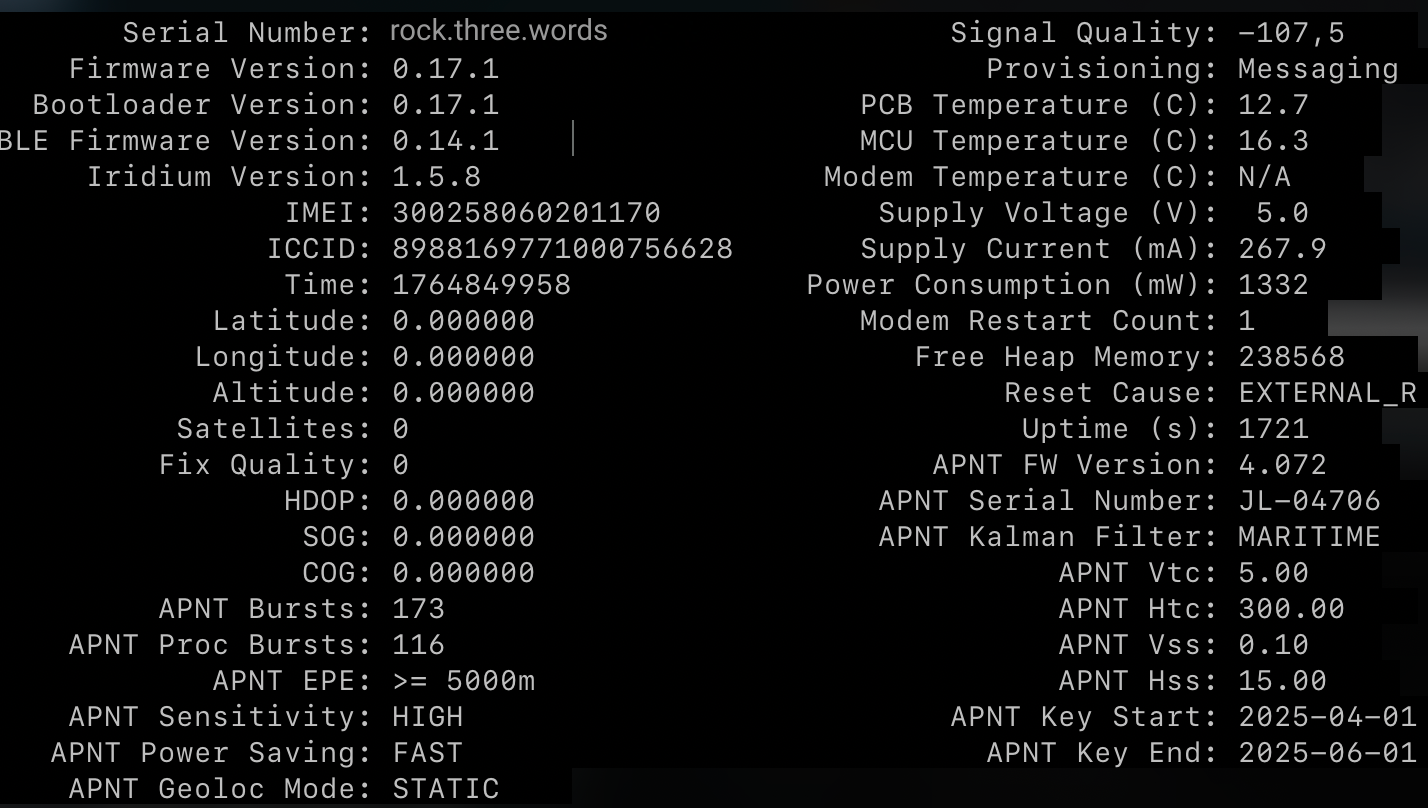📣 Firmware Update Release:
Firmware Version v0.19 is now released! Please follow the link here or update via Cloudloop Device Manager.
Serial Interface
The RockBLOCK Pro supports a Physical serial port over the Power, Serial and GPIO Cable and two Virtual serial ports via the USB Type-C connector.
The default serial port settings are:
RS232, Baudrate: 115200, 8 data bits, No parity, No flow control.
The physical serial port allows commanding of IMT with the same AT interface as RockREMOTE Mini by default.
There are various User Configuration changes that will transform the port, such as an NMEA forwarding port
The PRO and Mini products support various different functions via the serial interface (e.g. AT command set, FW update via Kermit and NMEA streaming). Each function should be used independently. Attempting to use 2 or more functions simultaneously can result in unexpected behaviour. For example, NMEA streaming should always be turned off before using AT commands or serial FW update.
Virtual Serial Interface
Once the RockBLOCK Pro is connected via Type-C to an end device it will enumerate with two virtual ports.
On Windows the ports will show as any other COM* port, on Linux they will show as /dev/ttyACM* and on a MacOS they will show as /dev/tty.usbserial* or /dev/cu.usbmodem*
On Windows, com ports can be viewed in Device Manager or listed in Command Prompt (CMD) with mode
On Linux and MacOS, com ports can be listed in Terminal with ls /dev/tty*
The lower numbered VCP (Virtual Com Port) will use whichever AT interface is selected, and the RockBLOCK Pro will respond accordingly
The higher numbered VCP will display a Statistics page with useful information as can be seen below