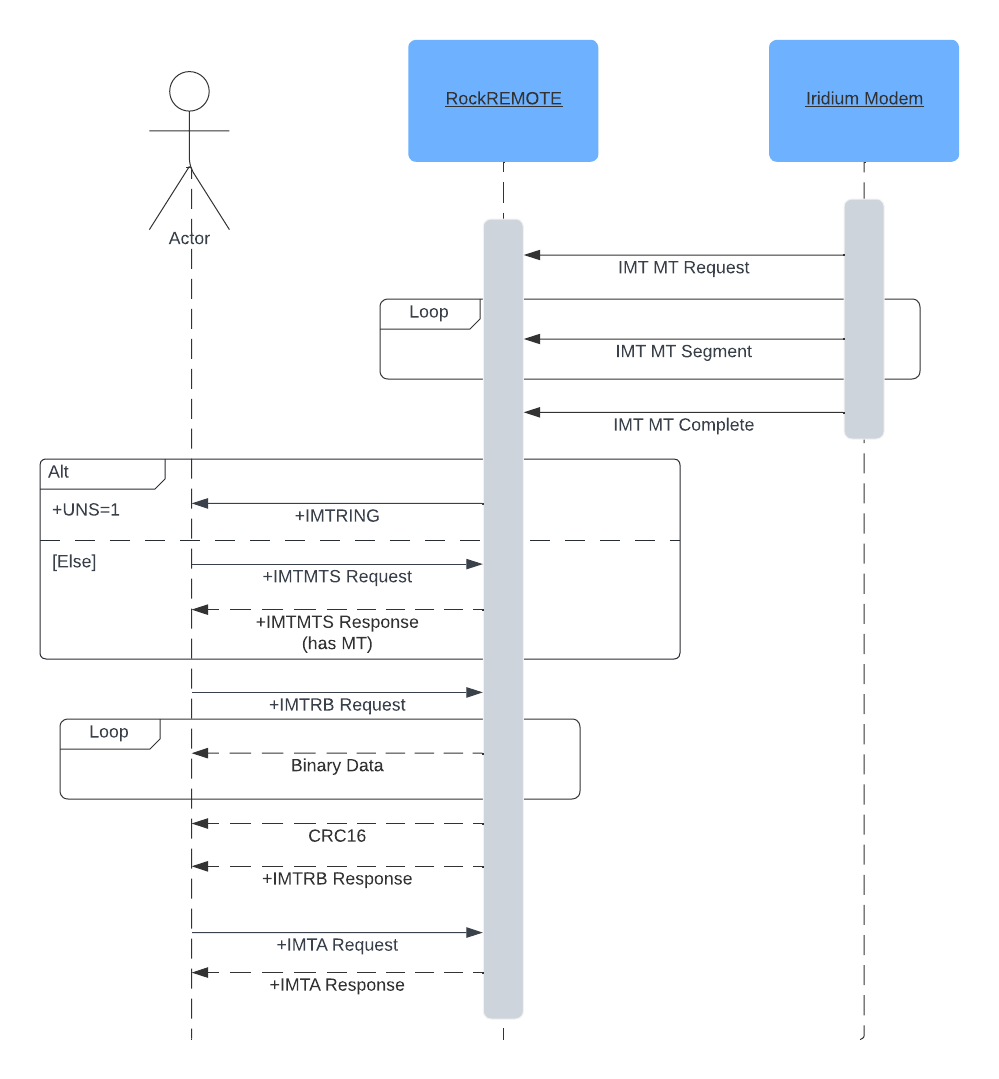📣 Firmware Update Release:
Firmware Version v0.19 is now released! Please follow the link here or update via Cloudloop Device Manager.
Serial Interface
The AT Command Set is designed to facilitate local control of the system including MO and MT IMT messaging using the queue management system.
On the RockREMOTE Mini, this set of AT commands is currently only available over the Mini's Serial Interface via the specific Power, Serial and GPIO Cable.
On the RockBLOCK Pro, this set, minus the Ethernet-related AT commands is available over the Pro's Serial Interface via the specific Power, Serial and GPIO Cable and the Virtual Serial Port via the USB Type-C connector.
Please be aware that many of the AT commands will require valid provisioning and may return an error.
In order for the provisioning information to be acquired, the Iridium antenna will need to be positioned in an area with a good view of the sky and the unit powered for at least 10 minutes or more.
This will allow the transceiver to register and collect its provisioning information including the available IMT topics.
Both the RR-Mini and RB-Pro units support various different functions via the serial interface (e.g. AT command set, C-Kermit file updates and NMEA streaming).
Each function should be used independently.
Attempting to use 2 or more functions simultaneously can result in unexpected behaviour. For example, NMEA streaming should always be turned off before using AT commands or serial FW update.
Definitions
MO = Mobile Originated - A message sent from the device to the Iridium network.
MT = Mobile Terminated - A message received at the device from the Iridium network.
IMT = Iridium Messaging Transport Protocol - Medium sized messaging up to 100KB per message.
General information
There will be no responses provided to any strings or characters that are not defined within this document.
All commands MUST be prefixed with "AT" in order to be recognised
Characters are not echoed back
MO and MT buffer limitations.
The total sum of message sizes in both directions must be less than 3MB. The maximum total number messages shared between both MO and MT directions is approximately 6000.
Default settings
Serial - Baud Speed 115200, 8 data bits, No parity, No flow control. RS232.
AT Boot-Up
When the RockREMOTE is powered up the AT serial command will display a message of the day. This message will include the Rock Three Words (serial number) of the device and the model.
From FWv0.18 this can be toggled within the User Configuration
AT Syntax
Command Syntax: All command will be issued as follows:
AT+CMD<CR>
Where <AT> is the AT command prefix, +CMD will be proprietary AT commands for RAW IMT and <CR> is carriage return which will indicate the end of a line.
Response Syntax: All responses will have the following syntax:
+CMD: <Response Context><CR>
OK<CR>
If the response requires a contextual response it will return it with a prefix of the command followed by the response context and a carriage return.
All responses will end with an OK<CR>.
Error Syntax: A contextual error from the command will have the following syntax:
+CMD ERROR: <Error Num><CR>
Where <Error Num> will be an unsigned integer defined in by the command followed by a carriage return.
Unsolicited Syntax: +CMD: <Unsolicited Context><CR>
If a command can come in unsolicited it will be prefixed with the command followed by the unsolicited context and a carriage return. This can be enabled and disabled with +UNS command, it is enabled by default.
The maximum value for a TopicID and a MessageID is 65535
General AT Commands
Get manufacturer string
+CGMI | |
|---|---|
AT+CGMI | Returns the device manufacturer string. |
| Example | AT+CGMI+CGMI: "Ground Control"OK |
Get model string
+CGMM | |
|---|---|
AT+CGMM | Returns the model string. |
| Example | AT+CGMM+CGMM: "RockREMOTE Mini"OK |
| Notes | Returns the “Variant” key from the device.cfg file |
Get Rock 3 Words
+CRTW | |
|---|---|
AT+CRTW | Returns the Rock 3 Words - device serial number. |
| Example | AT+CRTW +CRTW: "mini.mini.me" OK |
| Notes |
Get Power Consumption
| Command | Description |
|---|---|
+CPOW | |
AT+CPOW | Returns the average device power consumption in mW over the last second. |
| Example | AT+CPOW+CPOW: 285OK |
| Notes |
Reboot
| Command | Description |
|---|---|
+CTOK and +CRBT | |
AT+CTOKAT+CRBT=<TOK> | Returns a token number that is used to validate a subsequent reboot request. Request reboot |
| Example | AT+CTOK+CTOK: 123456OKAT+CRBT=123456 |
| Notes | A successful reboot command (AT+CBRT=<TOK>)is executed immediately - there is no feedback |
| Errors | +CRBT ERROR: <Error Num>Error Nums: 1: Invalid token |
Ethernet enable
| Command | Description |
|---|---|
+CETH | |
AT+CETHAT+CETH=0|1 | Returns whether the Ethernet interface is currently enabled in the configuration. Disables or enables the Ethernet interface in the configuration. Returns the configured state. Takes effect at next device restart. |
| Example | AT+CETH+CETH: 0OKAT+CETH=1+CETH: 1OK |
| Notes | |
| Errors | +CETH ERROR:Setting not written |
User configuration read
| Command | Description |
|---|---|
+CFGR | |
AT+CFGR | Returns current contents of the user configuration |
| Example | AT+CFGR{<JSON>}OK |
| Notes |
User configuration write
| Command | Description |
|---|---|
+CFGW | |
AT+CFGW | Writes a JSON string into file user.cfg |
| Example | AT+CFGW = {<JSON>}+CFGW: 0OK |
| Notes | JSON has to be formatted as a single line and contain the full configuration file |
| Errors | +CFGW ERROR: <Error Num>Error Nums: 1: Invalid Command format 2: Illegal message length 3: Bad JSON |
Get the RR-mini firmware version
| Command | Description |
|---|---|
+CGCV | |
AT+CGCV | Returns the version number of the firmware running on RR-mini. |
| Example | AT+CGCV+CGCV: 0.6.1OK |
| Notes |
Get the Iridium modem firmware version
| Command | Description |
|---|---|
+CIRV | |
AT+CIRV | Returns the version number of the Iridium firmware running on RR-mini. |
| Example | AT+CIRV+CIRV: 1.3.4OK |
| Notes |
Device firmware update
| Command | Description |
|---|---|
+CTOK and +CDFU | |
AT+CTOKAT+CDFU = <TOK> | Returns a token number that is used to validate a subsequent reboot request. Start kermit session to transfer the new device firmware file. |
| Example | AT+CTOK+CTOK: 123456OKAT+CDFU = 123456 |
| Errors | +CDFU ERROR: <Error Num>Error Numbers: 1 Invalid token |
Get the Iridium 9770 Modem IMEI
+CGSN | |
|---|---|
AT+CGSN | Returns the Iridium 9770 IMEI |
| Example | AT+CGSN +CGSN: "300058060009380" OK |
| Notes |
Get the SIM ICCID string
+CCID | |
|---|---|
AT+CCID | Returns the Iridium SIM ICCID |
| Example | AT+CCID +CCID: "8988169771000172669" OK |
| Notes | If no SIM is present the response will be empty +CCID: "" |
Get the signal level
+CSQ | |
|---|---|
AT+CSQ | Returns the Iridium Signal Level. |
| Example | Return signal in dBm and Signal Bars (0-5).+CSQ: <dBm>,<Signal Bars>AT+CSQ+CSQ: -125,0OK |
| Notes | Response of +CSQ: 0,0 is given when the modem has not provided a “signal_level” - ie when “constellation_visible” is ‘false’ |
Configure unsolicited messages
When unsolicited messages are disabled the Mini/OEM unit will only store 2 IMT MT messages at any time irrespective of their size.
If a new IMT MT message arrives when the buffer already contains 2 messages then the oldest stored message will be replaced with the one that has just arrived.
Configure unsolicited messages
+UNS=<Enable/Disable> | |
|---|---|
AT+UNS= | Enable and disable unsolicited messages. When unsolicited messages are enabled, the AT interface will send unsolicited AT messages defined in the document. When disabled, it will not send any AT messages unsolicited.<Enable>: 1 (Default)<Disabled>: 0 |
| Example | AT+UNS=1OK |
| Notes | State is not persisted across power cycle.AT+UNS with a payload that evaluates to 0 or 1 responds with OK and state is changed - additional input is ignored.AT+UNS with a payload that evaluates to a number other than 0 or 1 responds with ERROR - additional input is ignored.AT+UNS with a non-numeric value will disable unsolicited messages.AT+UNS without a value will respond with current state:AT+UNSResponse: +UNS:1OKor +UNS:0OKCorrectly interprets values that start 0x and 0X. Treats values in quotes as invalid. |
GNSS AT Commands
Get the current GNSS location
+GNSS | |
|---|---|
AT+GNSS | Gets the current location of RockREMOTE. Returns a comma-separated string of the following: Source: 0: None 1: GPS 2: Galileo 3: Glonass 4: GNSS 5: BeiDou 6: NavIC Epoch: A UNIX timestamp of when the fix was achieved. Latitude Longitude Fix: 0: None 1: Standard 2: DGPS Number of Satellites: Number of satellites used for the fix. HDOP: Horizontal Dilution of Precision Altitude: In metres Geoidal Separation: In metres DGPS Ages: In Seconds DGPS ID: DGPS station ID Speed: Speed in knots Heading: Heading/Track made good in degrees True |
| Example | AT+GNSS+GNSS: 1,1713445252,51.8644,-2.48603,1,6,0.9,140,47,-1,"",0,0OK |
AT+GNSS=\<EPOCH>,\<LATITUDE>,\<LONGITUDE>,\<ALTITUDE> | Sets the current location and time from the host to the RockREMOTE. This function is only available when the internal GNSS is disabled. Positive values for latitude are North. Positive values for longitude are East. |
| Example | AT+GNSS=1713445252,51.8644,-2.48603,140.5OK |
| Errors | +GNSS ERROR: <Error Num>Error Numbers: 1 Can't set GNSS with internal GNSS enabled2 Invalid parameters3 Invalid position |
| Notes | If there is no location fix all zeros and empty strings will be returned.AT+GNSS+GNSS: 0,0,0.000000,0.000000,0,0,0.0,0.0,0.0,0,"",0.0,0.0OKThe response will be the stored value - even if the timestamp was some time in the past, i.e. it will give the ‘last good fix’. This command can also be used to read current APNT positions |
APNT AT Commands
Get the APNT module Serial Number
+APNTGS | |
|---|---|
| Example | Retrieveing the module Serial number: AT+APNTGS +APNTGS: JL-03127 OK |
| Errors | +APNTGS ERROR: <Error Num> Error Numbers: 1 Serial Number not found (APNT Module not fitted or disabled) Example: AT+APNTGS +APNTGS ERROR: 1 OK |
| Notes |
Write a new APNT License Key
+APNTWK=<key> | |
|---|---|
| Example | Writing a License Key: AT+APNTWK=C5EXX2511RRR69W2ZMIT274V3111 +APNTWK: OK |
| Errors | +APNTWK ERROR: <Error Num> Error Numbers: 1 Invalid APNT License Key 2 APNT License Key not provided Example: AT+APNTWK=7194 +APNTWK ERROR: 1 OK AT+APNTWK= +APNTWK ERROR: 2 OK |
| Notes | Warning! This command will overwrite the existing License Key, +APNTUK can be used to revert back. |
Restore an old APNT License Key
+APNTUK | |
|---|---|
| Example | Fallback to previous APNT License Key: AT+APNTUK +APNTUK: OK |
| Errors | +APNTUK ERROR: <Error Num> Error Numbers: 1 APNT License Key not found (APNT Module not fitted or no existing key stored) Example: AT+APNTUK +APNTUK ERROR: 1 OK |
| Notes | Warning! +APNTUK will erase the current APNT License Key and fallback to the previous one, in a case where there is only one APNT License Key loaded, running this command may result in losing the only License Key. +APNTWK can be used to write a new License Key. |
RAW IMT AT Commands
+IMTT | |
|---|---|
AT+IMTT | List all the provisioned RAW IMT Topics known to RockREMOTE devices. |
| Example | AT+IMTT+IMTT: 244,"RAW"OK |
| Notes | If no IMT topics are provisioned then no topics will be listed as follows:AT+IMTTOK |
Commanding RAW IMT
+IMTC[<n>]=<Command Integer> | |
|---|---|
AT+IMTC<1|2|3|4|5>[=<n> | <n>1 Clear MT Queue2 Clear MO Queue3 Cancel MO4 Clear sent log5 Clear all MO/MT message history<Command Integer>When <n> is 1 or 2, an IMT Topic ID is requiredWhen <n> is 3 an IMT MO Message ID is required |
| Example | Clear IMT MO Queue for Topic 244: AT+IMTC2=244OKCancel MO message with ID 26: AT+IMTC3=26OK |
| Errors | +IMTC[<n>] ERROR: <Error Num>Error Numbers: 1 Failed to cancel2 Invalid Message ID4 Illegal [<n>] providedExample of an invalid Message ID: AT+IMTC3=13232+IMTC3 ERROR: 2OK |
| Notes | AT+IMTC1 deletes the MT messages destined to the serial port (CDM MT messages are unaffected) and cancels any associated RING events.AT+IMTC2 deletes all user prompted MO messages.AT+IMTC5 deletes all messages including CDM responsesERROR 1 occurs when a message has already been sent to the Modem so it cannot be cancelled |
Queue Status of the IMT
+IMTQ | |
|---|---|
AT+IMTQ | Returns the queue status of IMT MO and MT. This is broken down into MO and MT:+IMTQ: MO,<Count>,<Total Bytes>+IMTQ: MT,<Count>,<Total Bytes> |
| Example | AT+IMTQ+IMTQ: MO,2,200+IMTQ: MT,5,600OK |
| Errors | None |
| Notes |
IMT Statistics
+IMTS | |
|---|---|
AT+IMTS | Returns the IMT statistics:+IMTS: <Topic Name>,<MO Count>,<MT Count>,<MO DROP Count>,<MT Drop Count>MO Count: The number of MO IMTs messages sent. MT Count: The number of MT IMTs received. MT/MO Drop Count: Dropped messages due to error in reception or transmission, transmission retry, or TTL exceeding. |
| Example | AT+IMTS+IMTS: "Reflector_400465",1,2,0,0OK |
| Errors | None |
| Notes |
Sending MO IMT in Text Mode with no CRC
+IMTWT=<Topic ID>,<Text> | |
|---|---|
AT+IMTWT= | <Topic ID>:The IMT Topic ID. This is optional; if a Topic ID is not specified, the configured default Topic ID will be used. <Text>:ASCII String to send, limited to 5 kB. The text can be but doesn't have to be encapsulated in quotations. |
| Example | This example will send “Hello World!” on Topic 244; once accepted, a message ID of 1 was returned.AT+IMTWT=244,"Hello World!"+IMTWT: 1OKThis example will send “Hello World!” on the default topic; once accepted, a message ID of 2 was returned. AT+IMTWT="Hello World!"+IMTWT: 2OK |
| Errors | +IMTWT ERROR: <Error Num>Error Numbers: 1 Topic not provisioned2 Payload is too large3 Buffer is fullExample of an invalid Message ID: AT+IMTWT=55,"A Invalid Topic"+IMTWT ERROR: 1OK |
| Notes | When the command gets a response, it doesn’t mean the IMT message has been sent; it simply means it has been acknowledged by the device. |
Sending MO IMT in Binary Mode with CRC
+IMTWB=<Topic ID>,<Length>,<Priority>,<TTL> | |
|---|---|
AT+IMTWB= | <Topic ID>:The IMT Topic ID. This is optional; if a Topic ID is not specified, the configured default Topic ID will be used. <Length>:The length of the binary data to be sent in binary mode minus the CRC, but the CRC should be included in the transmission. Currently, the maximum length for a single transfer is 100kB. Once in binary mode, the connected device must send binary data equal to the length specified plus the CRC within 60 seconds. The CRC is a 16-bit and is appended MSB. The CRC definition is: width=16poly=0x1021init=0x0000refin=falserefout=falsexorout=0x0000check=0x31c3residue=0x0000 <Priority>: The Priority of the current message. This is optional but requires a TopicID; if a priority is not specified the default "Normal" priority will be used. Priority can either be 0 = "Normal" or 1 = "High". If a high-priority message is sent while normal-priority messages are still in the queue, the high-priority message should bypass the queue and be transmitted first. <TTL>: The TTL (Time to Live) of the current message. This is optional but requires both TopicID and Priority to be specified; if the TTL is not specified then the default (user-configurable) value of 86400 by default, this can also be acheived by specifying a TTL value of 0. TTL is specified in seconds and has to be at minimum 60 seconds |
| Example | Example of writing 9 bytes on topic 244; once 9 bytes have been received by the device and accepted, a message ID is returned. The data has to be sent in binary and each character represents one byte. AT+IMTWB=244,9+IMTWB: READYb'123456700)c+IMTWB: 1OK… denotes the binary mode of the connected device sending binary data.Example of writing 200 bytes on the default topic; once 200 bytes have been received by the device and accepted, a message ID of 2 is returned. AT+IMTWB=200+IMTWB: READY…+IMTWB: 2OK Example of writing 700 bytes on TopicID 244 with a High Priority and a TTL of 450 seconds. Once the message has been accepted, a MessageID of 3 is returned. AT+IMTWB=244,700,1,450 +IMTWB: READY … +IMTWB: 3 OK … denotes the binary mode of the connected device sending binary data. |
| Errors | +IMTWB ERROR: <Error Num>Error Numbers: 1 Topic not provisioned (Immediately reported after CR)2 Payload too large (Immediately reported after CR)3 Insufficient space in buffer (Immediately reported after CR)4 Timeout (60s) (Asynchronously during binary transmission)5 CRC failed (After reception of binary data)6 Illegal Priority (Has to be 0 or 1) 7 Illegal TTL (Has to be 60 seconds or more - or use 0 for user default) Example of a timeout of receiving binary data: AT+IMTWB=55,10+IMTWB ERROR: 4OK |
| Notes | When the command gets a response, it doesn’t mean the IMT message has been sent; it simply means it has been accepted by the device. The sending device must send binary data within 60 seconds. There currently is a 2 byte CRC limit. Priority and TTL are only supported from FWv0.14. |
Sending MO IMT in Binary Mode without CRC
+IMTWU=<Topic ID>,<Length> | |
|---|---|
AT+IMTWU= | <Topic ID>:The IMT Topic ID. This is optional; if a Topic ID is not specified, the configured default Topic ID will be used. <Length>:The length of the binary data to be sent in binary mode. Once in binary mode, the connected device must send binary data equal to the length specified. <Priority>: The Priority of the current message. This is optional but requires a TopicID; if a priority is not specified the default "Normal" priority will be used. Priority can either be 0 = "Normal" or 1 = "High". If a high-priority message is sent while normal-priority messages are still in the queue, the high-priority message should bypass the queue and be transmitted first. <TTL>: The TTL (Time to Live) of the current message. This is optional but requires both TopicID and Priority to be specified; if the TTL is not specified then the default (user-configurable) value of 86400 by default, this can also be acheived by specifying a TTL value of 0. TTL is specified in seconds and has to be at minimum 60 seconds |
| Example | Example of writing 10 bytes on topic 244; once 10 bytes have been received by the device and accepted, a message ID of 1 is returned.AT+IMTWU=244,10+IMTWU: READY…+IMTWU: 1OK… denotes the binary mode of the connected device sending binary data.Example of writing 200 bytes on the default topic; once 200 bytes have been received by the device and accepted, a message ID of 2 is returned. AT+IMTWU=200+IMTWU: READY…+IMTWU: 2OK Example of writing 700 bytes on TopicID 244 with a High Priority and a TTL of 450 seconds. Once the message has been accepted, a MessageID of 3 is returned. AT+IMTWU=244,700,1,450 +IMTWU: READY … +IMTWU: 3 OK … denotes the binary mode of the connected device sending binary data. |
| Errors | +IMTWU ERROR: <Error Num>Error Numbers: 1 Topic not provisioned (Immediately reported after CR)2 Payload too large (Immediately reported after CR)3 Insufficient space in buffer (Immediately reported after CR)4 Timeout (60s) (Asynchronously during binary transmission) 6 Illegal Priority (Has to be 0 or 1) 7 Illegal TTL (Has to be 60 seconds or more - or use 0 for user default) Example of a timeout of receiving binary data: AT+IMTWU=55,10+IMTWU ERROR: 4OK |
| Notes | When the command gets a response, it doesn’t mean the IMT message has been sent; it simply means it has been accepted by the device. The sending device must send binary data within 60 seconds. Priority and TTL are only supported from FWv0.14. |
Sending MO IMT of a JSON object with no CRC
+IMTWJ=<Topic ID>,<JSON> | |
|---|---|
AT+IMTWJ= | <Topic ID>:The IMT Topic ID. This is optional; if a Topic ID is not specified, the configured default Topic ID will be used. <JSON>:A JSON object formatted as a string with on carriage returns. Other white-space will be accepted. There currently is a limit of 5kB. |
| Example | This example sends a JSON object that contains a 'key' of type boolean called status with a value of false on topic 244, once accepted a message ID of 1 was returned.AT+IMTWJ=244,{"status":false}+IMTWJ: 1OK |
| Errors | +IMTWJ ERROR: <Error Num>Error Numbers: 1 Topic not provisioned.2 Payload too large.3 Buffer is full.Example of an invalid message ID: AT+IMTWJ=55,"A Invalid Topic"+IMTWJ ERROR: 1OK |
| Notes | When the command gets a response it doesn’t mean the IMT message has been sent it simply means it has been acknowledged by the device. |
Receive MT IMT Message containing JSON object without CRC
+IMTRJ=<Topic ID> | |
|---|---|
AT+IMTRJ= | When a IMT MT is available indicated by the +IMTMTRING It can be requested in text mode, non-printable characters will be denoted with a . character. |
| Example | Requesting IMT MT on topic 55 after +IMTMTRING+IMTMTRING=55,2,100AT+IMTRJ=55...OK... denotes JSON encoded message. Request IMT MT on the default topic: AT+IMTRJ...OK |
| Errors | +IMTRJ ERROR: <Error Num>Error Numbers: 1 No IMT.Example: No IMT MT when requesting message AT+IMTRJ=55+IMTRJ ERROR: 1OK |
| Notes |
Status of MO IMT Message
+IMTMOS=<Message ID> | |
|---|---|
AT+IMTMOS= | <Message ID>:The message ID of the IMT MO message which was returned by +IMTWT or +IMTWB. |
| Example | AT+IMTMOS=1+IMTMOS: <Topic ID>,<State>,<Epoch>OK<Topic ID>:This will be the Topic ID which message is for. <State>:1: Queued, waiting to be sent.2: Sending, been sent to the Iridium Modem3: Dropped, failed to send4: Cancelled (it was cancelled using +IMTC3)5: Sent<Epoch>:A UNIX timestamp of when the state was last changed. This timestamp may be inaccurate as it depends if the RockREMOTE device has synced with a reliable time source like GNSS. Example: AT+IMTMOS=57+IMTMOS: 244,1,0OK |
| Errors | +IMTMOS ERROR: <Error Num>Error Numbers: 1 Invalid message IDExample: Timeout of receiving binary data. AT+IMTMOS=1106+IMTMOS ERROR: 1OK |
| Notes |
Status of MT IMT
+IMTMTS | |
|---|---|
AT+IMTMTS | This command will return the head of the MT queue similar to the +IMTMTRING unsolicited message.+IMTMTS: <Topic ID>,<Message ID>,<Message Length> |
| Example | AT+IMTMTS+IMTMTS: <Topic ID>,<Message ID>,<Message Length><Topic ID>:The IMT Topic ID, this will be the Topic ID of received MT IMT. <Message ID>:A unique Message ID for this MT. This ID should be used to acknowledge the message. <Message Length>:This will be the message length of the MT IMT. This will be from 1 to 100 kbytes. This doesn’t include the CRC. |
| Errors | None |
| Notes |
MT IMT Ring
+IMTMTRING | |
|---|---|
AT+IMTMTRING | This will come in unsolicited to indicate a message has arrived. It can be commanded and is explained below. If the message hasn’t been acknowledged within 5 minutes this unsolicited messages will be repeated. |
| Example | An unsolicited ring:+IMTMTRING: <Topic ID>,<Message ID>,<Message Length><Topic ID>:The IMT Topic ID, this will be the Topic ID of received MT IMT. <Message ID>:A unique Message ID for this MT. This ID should be used to acknowledge the message. <Message Length>:This will be the message length of the MT IMT. This will be from 1 to 100 kbytes. This doesn’t include the CRC. |
| Errors | None |
| Notes | Refer to +UNS to enable and disable unsolicited messages. |
Receive MT IMT Message in binary mode with CRC
+IMTRB=<Topic ID> | |
|---|---|
AT+IMTRB= | When an IMT MT is available indicated by the +IMTMTRING.It can be requested in binary mode. <Topic ID>:The IMT Topic ID, this is optional; if a Topic ID is not specified, the configured default Topic ID will be used. |
| Example | Requesting IMT MT on topic 55 after +IMTMTRING:+IMTMTRING=55,1,100AT+IMTRB=55…OK… denotes binary reception of the 100 bytes plus 2 bytes for the CRC.Request IMT MT on the default topic: AT+IMTRB…OK |
| Errors | +IMTRB ERROR: <Error Num>Error Numbers: 1 No MT in queue2 Incorrect Topic IDExample: No IMT MT when requesting binary data: AT+IMTRB=55+IMTRB ERROR: 1OK |
| Notes | To clear this MT IMT message so that more can be received it must be acknowledged with +IMTA. |
Receive MT IMT Message in text mode without CRC
+IMTRT=<Topic ID> | |
|---|---|
AT+IMTRT= | When an IMT MT is available indicated by the +IMTMTRING.It can be requested in text mode, non-printable characters will be denoted with a . character.<Message ID>:A unique Message ID for this MT. This ID should be used to acknowledge the message. |
| Example | Requesting IMT MT on topic 55 after +IMTMTRING:+IMTMTRING=55,2,100AT+IMTRT=55…OK… denotes text encoded message.Request IMT MT on the default topic: AT+IMTRT…OK |
| Errors | +IMTRT ERROR: <Error Num>Error Numbers: 1 No MT in queue2 Incorrect Topic IDExample: No IMT MT when requesting base64 data: AT+IMTRT=55+IMTRT ERROR: 1OK |
| Notes | Will leave off the last two characters as they are the CRC. Unprintable characters are replaced with commas. The source message is irreversibly altered so if IMTRB is requested the binary will be the converted message without the CRC.ERROR 2 can also occur if the MT file is corrupt |
Acknowledge MT IMT Message
+IMTA=<Message ID> | |
|---|---|
AT+IMTA= | When an IMT MT is available indicated by the +IMTMTRING.<Message ID>:A unique Message ID for this MT. This ID should be used to acknowledge the message. This is returned in the +IMTMTRING command. |
| Example | Acknowledging an IMT MT with Message ID 1:AT+IMTA=1OK |
| Errors | +IMTA ERROR: <Error Num>Error Numbers: 1 Message ID unknown.Example: An invalid or unknown message ID: AT+IMTA=5+IMTA ERROR: 1OK |
| Notes | AT+IMTA can be used without <Message ID> and will clear the Head of MT Queue following FIFO |
RAW IMT AT Sequence Diagrams
Typical IMT MO Sequence
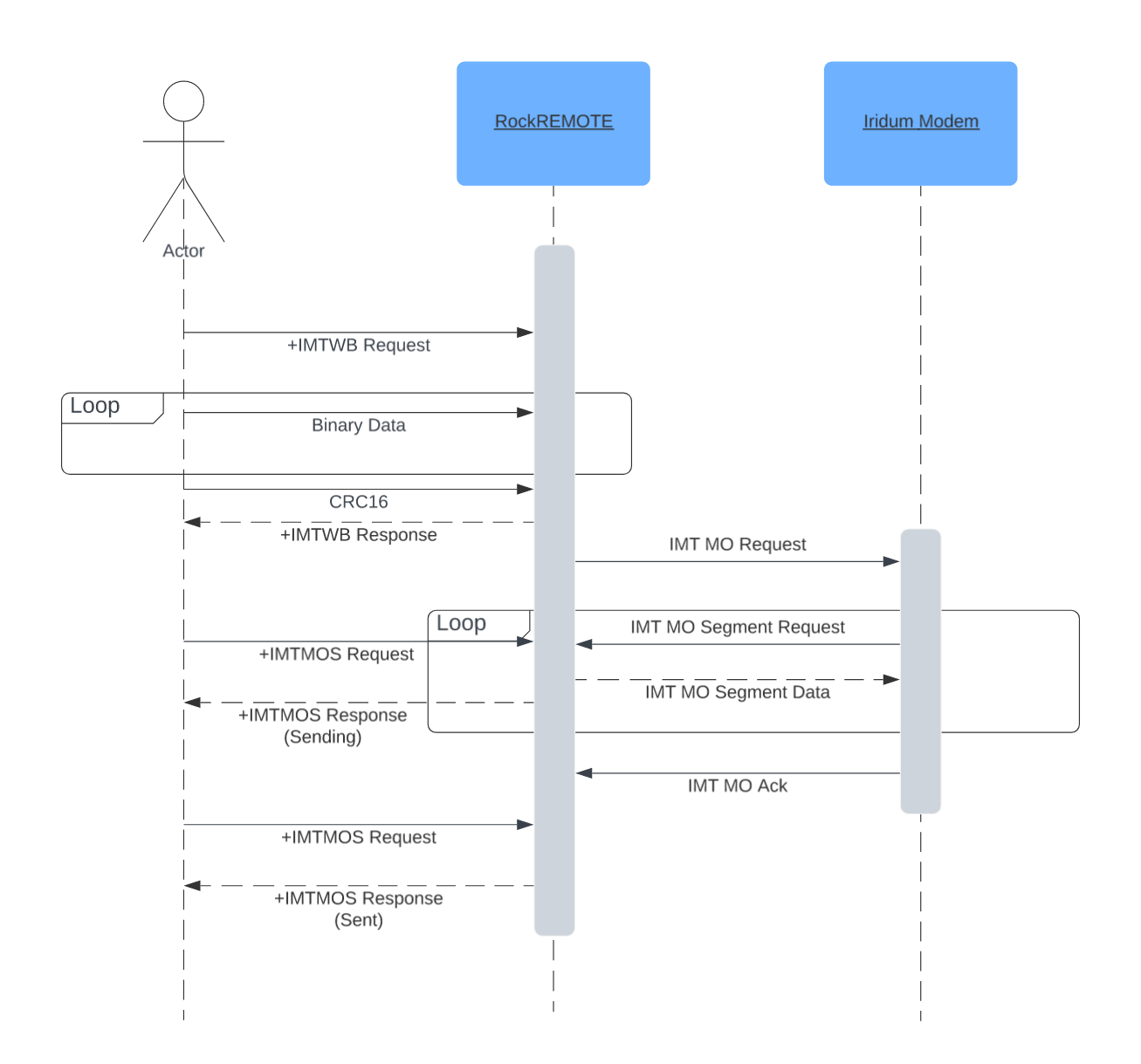
Typical IMT MT Sequence