📣 Firmware Update:
Firmware Version 1.13.1 is now released! Please follow the link here or update via Cloudloop Device Manager.
Sleep Configuration
Sleep mode allows the device to go into low power mode when not in-use. This significantly reduces power consumption, however the RockREMOTE will not be accessible when sleeping.
RockREMOTE:
The sleep functionality is controlled by pin 3 on the DC IN port; this is known as the sleep pin.
- Hardware Revision 1: The sleep pin input is 0V to 30V tolerable. A value of 3V or above (logical high) is a wake-up signal and a 0V (logical low) sleep signal should be used to sleep the RockREMOTE.
- Hardware Revision 2: The sleep pin is an Active-Low input - the device will enter sleep when a 0V (logic low) signal is applied. To wake up the device, the sleep pin should be left to float/disconnected.
RockREMOTE Rugged:
The sleep functionality is controlled by either pin 3 on the Power connector or pin 10 on the Serial IO connector. This is the green wire in the supplied Power cable or the orange wire in the supplied Serial IO cable.
The sleep pin is an Active-Low input - the device will enter sleep when a logic low/0V signal is applied. To wake up the device, the sleep pin should be left to float/disconnected.

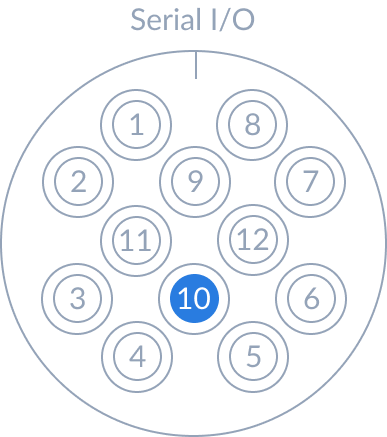
By default sleep functionality is disabled. A wake-up signal should be detected on the sleep pin to configure the sleep configuration.
Enabling sleep configuration
As mentioned above, a wake-up signal must be present to configure sleep on the RockREMOTE. Should there not be a wake-up signal the UI will prevent sleep configuration as shown below.
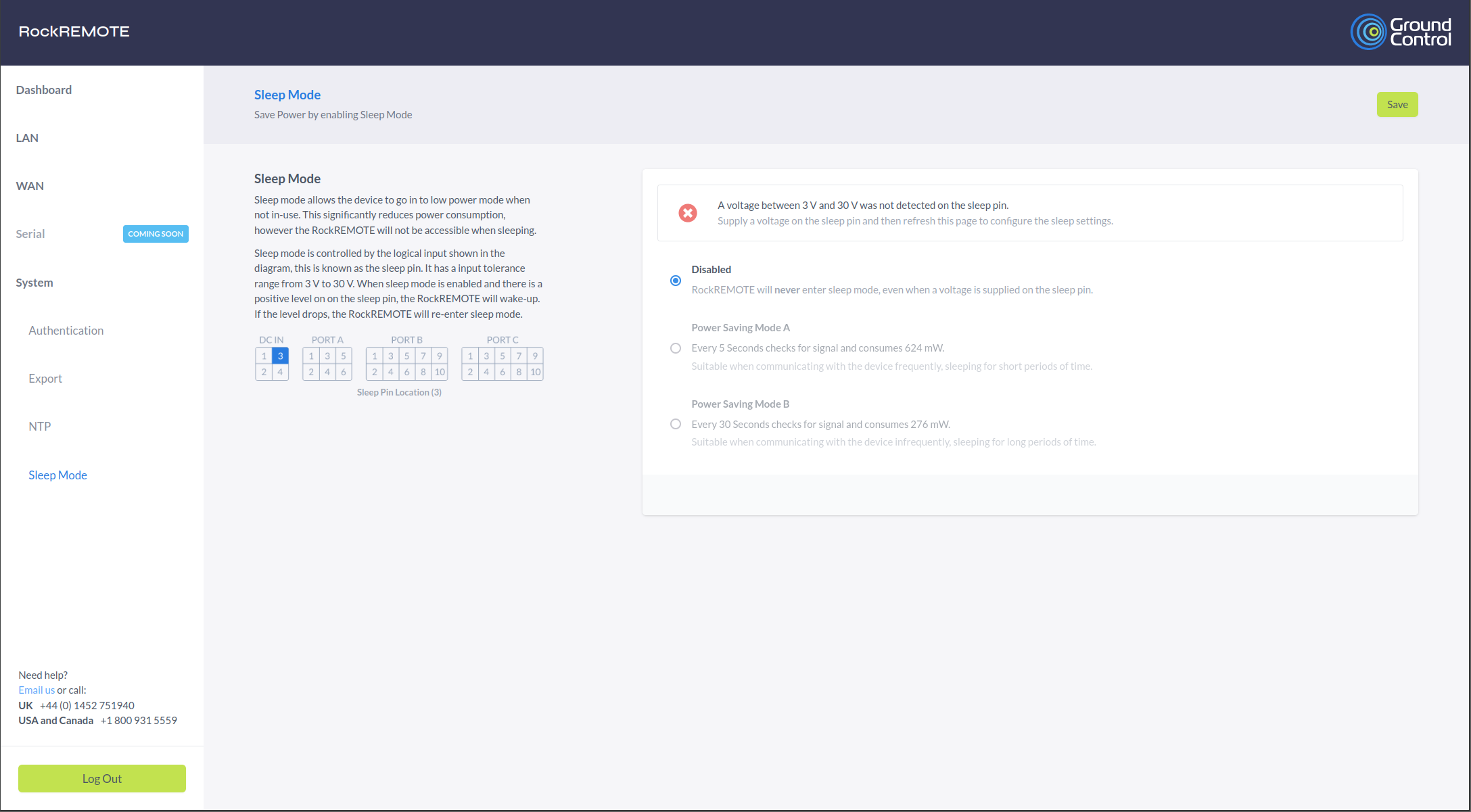
Should the sleep configuration be disabled as shown above, apply a wake-up signal to the sleep pin and refresh the UI. Once this is done, the sleep configuration will be enabled a shown below.
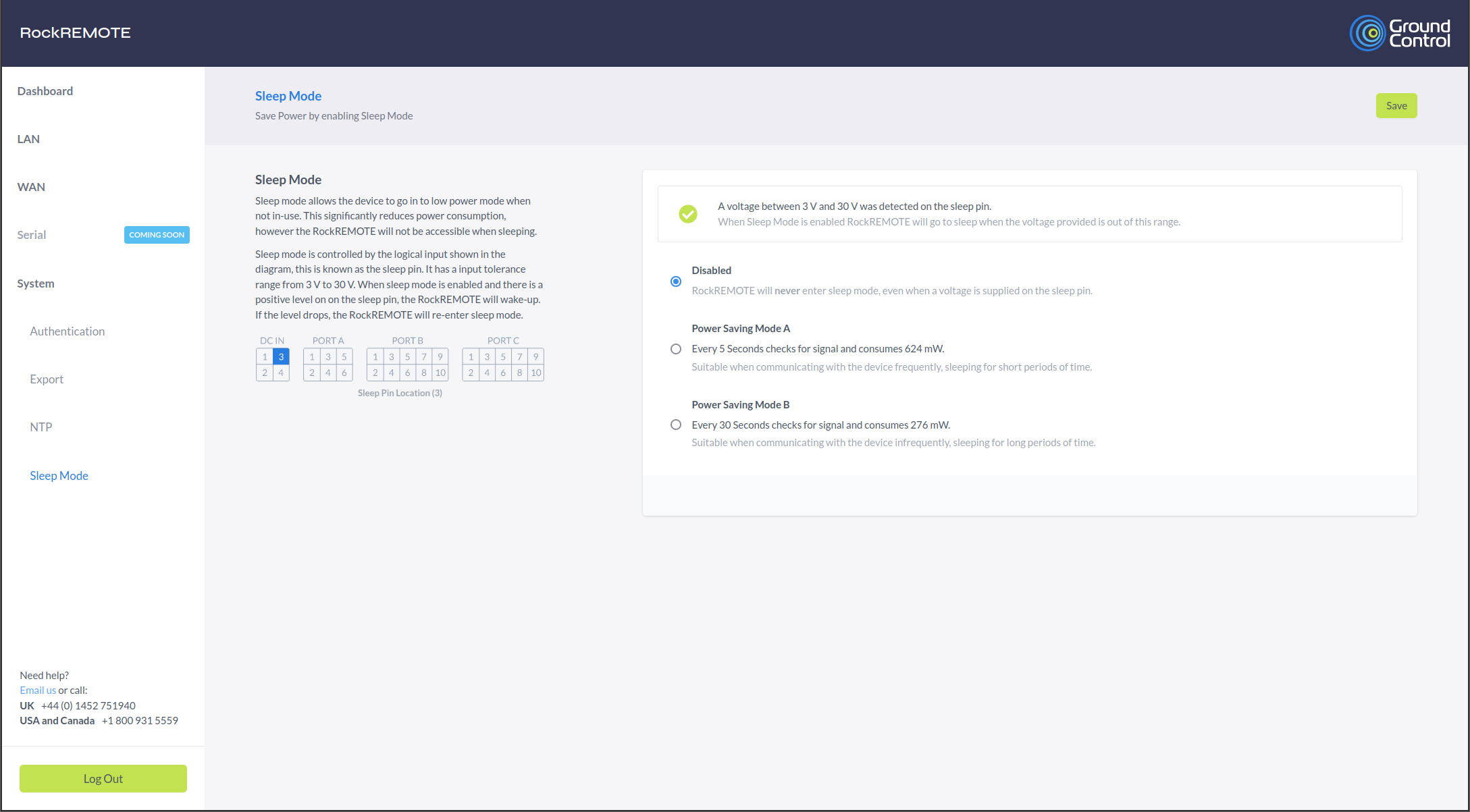
Sleep Modes
Overview
| Mode | Description |
|---|---|
| Disabled | RockREMOTE will never sleep, default functionality. |
| Power Saving Mode A | When a sleep signal is detected, the RockREMOTE shutdowns safely and goes into a sleep state. This sleep state consume 624 mW. The sleep pin will be sampled every 5 seconds for a wake-up signal. |
| Power Saving Mode B | When a sleep signal is detected, the RockREMOTE shutdowns safely and goes into a sleep state. This sleep state consume 276 mW. The sleep pin will be sampled every 30 seconds for a wake-up signal. |
Power Saving Mode A
When in this sleep state the RockREMOTE will consume 624 mW. It will keep the RockREMOTE super capacitors charged. It will sample for a wake signal every 5 seconds for a responsive boot.
Power Saving Mode B
When in this sleep state the RockREMOTE will consume 276 mW. This sleep state will not keep the RockREMOTE super capacitors charged, which why is consumes less power than Mode A. As the super capacitors will discharge while in this mode, the RockREMOTE will consume a little more power while waking-up compared to Mode A.
The super capacitors are the RockREMOTEs uninterruptible power supply, allowing safe shutdowns if power is lost.
