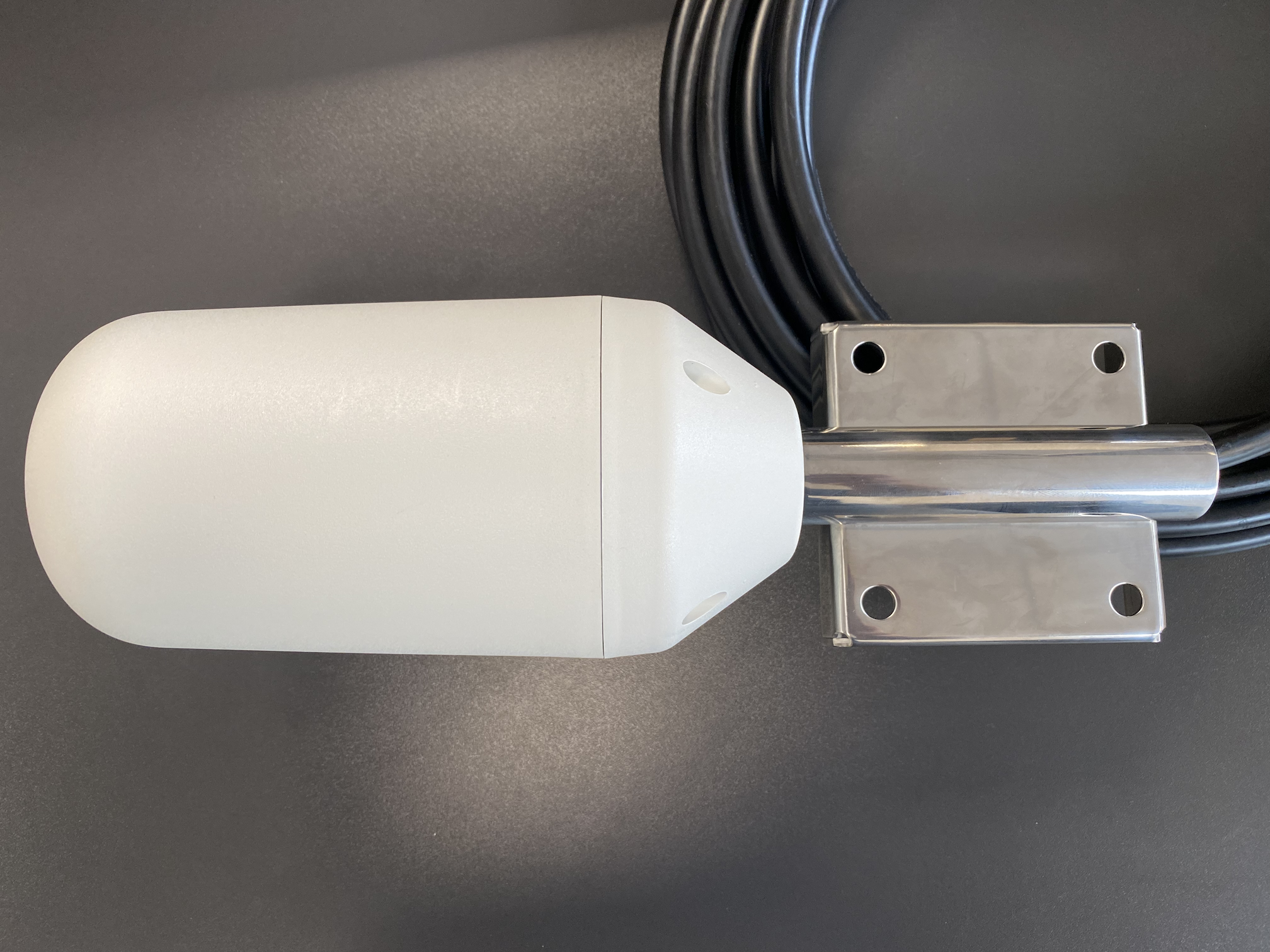📣 Firmware Update:
Firmware Version 1.13.1 is now released! Please follow the link here or update via Cloudloop Device Manager.
RockREMOTE Device & Antenna
RockREMOTE is a powerful dual mode communication device providing both Satellite and Cellular connectivity to ensure reliable communication in the most remote locations.
Equipped with a range of physical serial, digital and LAN connectivity options, the RockREMOTE is designed to enable connectivity of a wide range of measuring and monitoring sensor devices.
The following section provides an overview of the RockREMOTE device, a more complete technical specification is provided in the Technical Specification section.
Key Features
Wide Area Network Connectivity
- Iridium Certus 100 Satellite Connectivity
- LTE Cellular Connectivity (region specific)
Local Area Network Connectivity
- Wired ethernet
- 802.11 Wireless access point (optional fit)
- Serial RS232/RS485/RS422
Computing Power
- Quad Core 1.5GHz processor
- 2GB RAM, 8GB Flash
Antenna
Note that in order to comply with the Iridium certification the antenna must be mounted at least 1 metre above the ground or at least 1 metre above any metallic surface that could act as a ground plane.
- Various options of easy to mount Omnidirectional Passive Antenna's.
- Cable make up - TNC Male at RockREMOTE end. See table for antenna end.
| Antenna Description | Cable end for antenna | Iridium verticals | MIN Cable loss | MAX Cable loss | Status |
|---|---|---|---|---|---|
| SCAN Antenna (65020-011) | N-type Male | IoT, Land/Mobile, Aviation+Maritime(Rugged only) | 0.4dB | 1.9dB | Certified |
| High-Profile Maxtena (M1621HCT-HP) | TNC Male | IoT, Land/Mobile, Maritime(Rugged only) | 0.3dB | 1.4dB | Awaiting certification |
| Low-Profile Maxtena (M1621HCT-LP-SM and M1621HCT-LP-MM) | TNC male - SM version | IoT, Land/Mobile, Aviation+Maritime(Rugged only) | 0db | 0.3dB | Awaiting certification |
| Maxtena M1646HCT | SMA Male | Aviation(Rugged only) | 0dB | 0.2dB | Awaiting certification |
Compliance
- CE & FCC Compliant
- Iridium Certus 100 IoT Certified
- IP5x (Dust) Compliance
Physical Device Overview
RockREMOTE Classic
RockREMOTE Classic Connection Ports
 The following connection ports are provided on the device.
The following connection ports are provided on the device.
| Connection Port | Description | Connector Type | Available |
|---|---|---|---|
| IRIDIUM | Iridium Antenna Connection | TNC Male | Yes |
| DC IN | DC Power In | 2 pin terminal* | Yes |
| PORT A | Serial port A | 6 pin terminal* | Yes |
| PORT B | Serial port B | 8 pin terminal* | Yes |
| PORT C | Digital I/O Connection Port | 8 pin terminal* | Yes |
| LAN | Ethernet Connection | RJ45 | Yes |
| GNSS | GNSS Antenna Connection | SMA Female | Yes (optional fit, limited software features currently) |
| CELL | Cellular Antenna Connection | SMA Female | Yes |
| WIFI | WIFI Antenna Connection | SMA Male | Yes (optional fit) |
* Require Phoenix Contact DFMC 3.5mm plugs
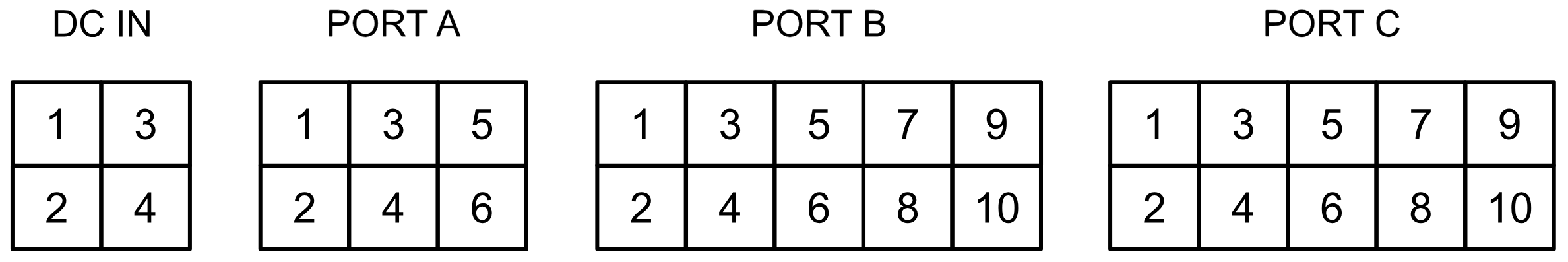
DC In
| Pin | Description |
|---|---|
| 1 | ← +10V to + 30V |
| 2 | ← 0V |
| 3 | ← Sleep |
| 4 | N/C |
Port A
| Pin | RS422/485 full duplex | RS422/485 half duplex | RS232 |
|---|---|---|---|
| 1 | Ground | Ground | Ground |
| 2 | Ground | Ground | Ground |
| 3 | → TX (inverting) | ⇄ TX/RX (inverting) | → TX |
| 4 | → TX (non-inverting) | ⇄ TX/RX (non-inverting) | → RTS |
| 5 | ← RX (non-inverting) | N/C | ← RX |
| 6 | ← RX (inverting) | N/C | ← CTS |
Port B
| Pin | Description |
|---|---|
| 1 | Ground |
| 2 | Ground |
| 3 | → TX |
| 4 | ← RX |
| 5 | → RTS |
| 6 | ← CTS |
| 7 | → DTR |
| 8 | ← DCD |
| 9 | ← DSR |
| 10 | ← RI |
Port C (Hardware revision 2 onwards)
| Pin | Description |
|---|---|
| 1 | ⇄ 0V |
| 2 | ⇄ 0V |
| 3 | ← Input 1 |
| 4 | → Output 1 |
| 5 | ← Input 2 |
| 6 | → Output 2 |
| 7 | ← Input 3 |
| 8 | → Output 3 |
| 9 | ← Input 4 |
| 10 | → Output 4 |
RockREMOTE Classic LED Interface

The devices LEDs provide the following status information.
| LED | Description |
|---|---|
| STATUS | Slow flash = booting, solid = ready, fast flash = power MCU updating** |
| POWER | DC power input |
| GNSS | GNSS acquiring fix |
| LAN. | Wired LAN connection (solid = connected, flashing = activity) |
| PORT A TX/RX | Serial port A activity |
| PORT B TX/RX | Serial port B activity |
| IRIDIUM | Iridium network connection (Solid = connected, flash = Iridium modem firmware updating) |
| CELLULAR | Cellular network connection (Solid = connected) |
RockREMOTE Rugged

RockREMOTE Rugged Connection Ports
The following connection ports are provided on the device.
| Connection Port | Description | Connector Type | Available |
|---|---|---|---|
| Iridium | Iridium Antenna Connection | TNC Male | Yes |
| Power | DC Power In | Switchcraft/Conxall 3-pin | Yes |
| Serial I/O | Serial port A | Amphenol 12-pin | Yes |
| Serial I/O | Digital I/O Connection Port | Amphenol 12-pin | Not currently |
| Ethernet | Ethernet Connection | Amphenol 8-pin | Yes |
| GNSS | GNSS Antenna Connection | SMA Female | Yes (optional fit, limited software features currently) |
| CELL | Cellular Antenna Connection | SMA Female | Yes |
| WiFi | WIFI Antenna Connection | SMA Male | Yes (optional fit) |
RockREMOTE Rugged LED Interface
| LED | Description |
|---|---|
| POWER | DC power input |
| STATUS Green | Slow flash = booting, solid = ready, fast flash = power MCU updating** |
| STATUS Blue | Ready, and the local LAN is connected (flashing = LAN activity) |
| STATUS Red | GNSS acquiring fix |
| WAN Green | Iridium network connection (Solid = connected, flash = Iridium modem firmware updating) |
| WAN Blue | Cellular network connection (Solid = connected) |
** The Power MCU Firmware updates sometimes after a Software upgrade. Once the RockREMOTE reboots it may begin to upgrade the Power MCU Firmware, this will be indicated with a flashing Status LED, this flash is very fast and will sometimes appear to be solid. This will take approximately 2 minutes and the web interface will not be accessible until it finishes. Once completed the Status LED will slowly flash then go solid when everything is functional and ready. Do not remove power during this.
Device Mounting
RockREMOTE stands on 4 rubberised feet to allow secure desktop placement.
It can also be mounted on an industry standard IEC/EN 60715 DIN rail.

Antenna & Cable
RockREMOTE is supplied with an approved Omnidirectional passive antenna and a 9M LMR400 antenna connection cable with the appropriate connectors for connection between the antenna and the RockREMOTE device.
The Antenna can be mounted using an appropriate mounting bracket with a 1" 14NF thread.
Mounting solutions can be made available.