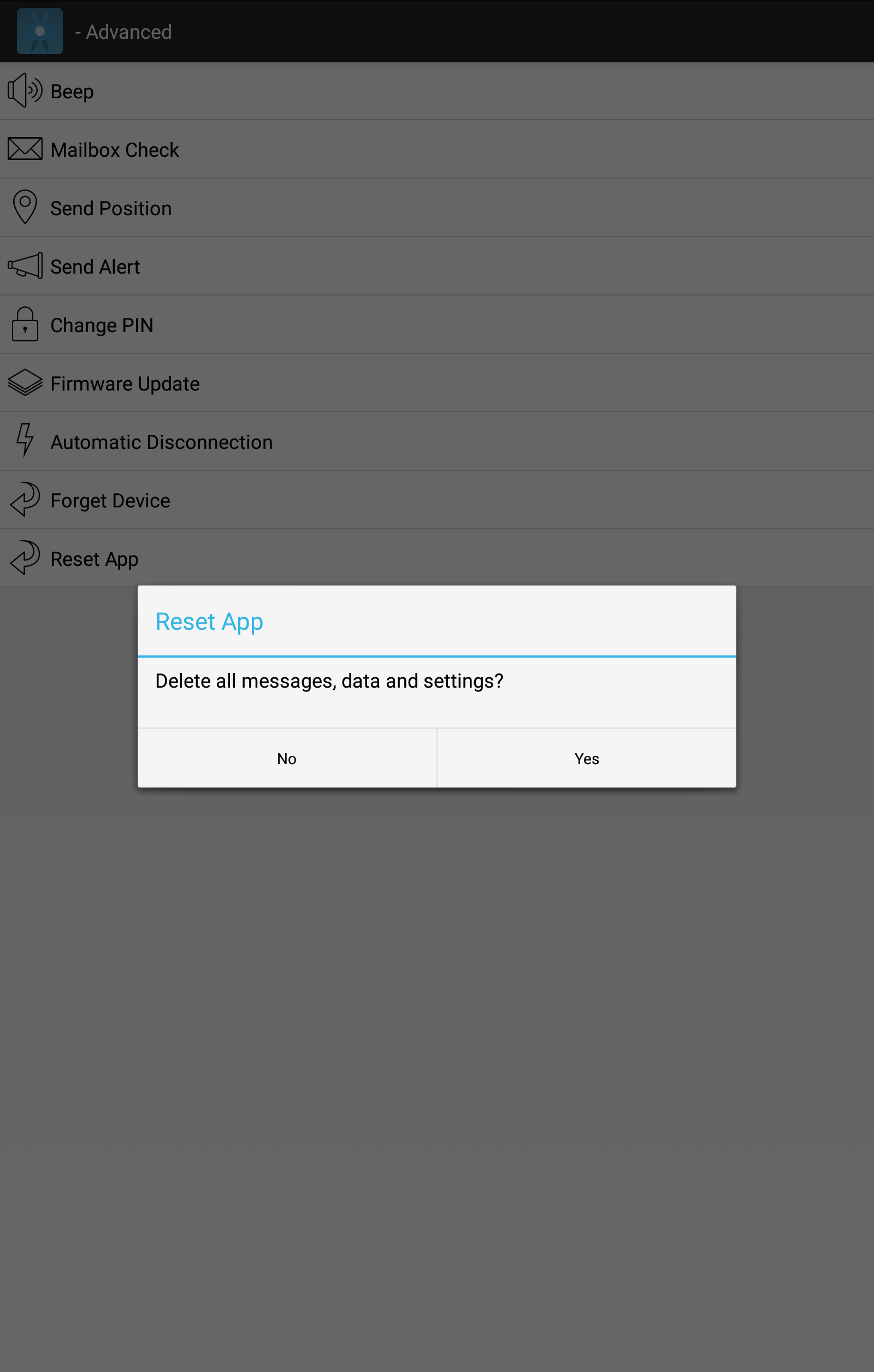Advanced Menu
The advanced menu allows users to do a number of useful things with their Rock devices.
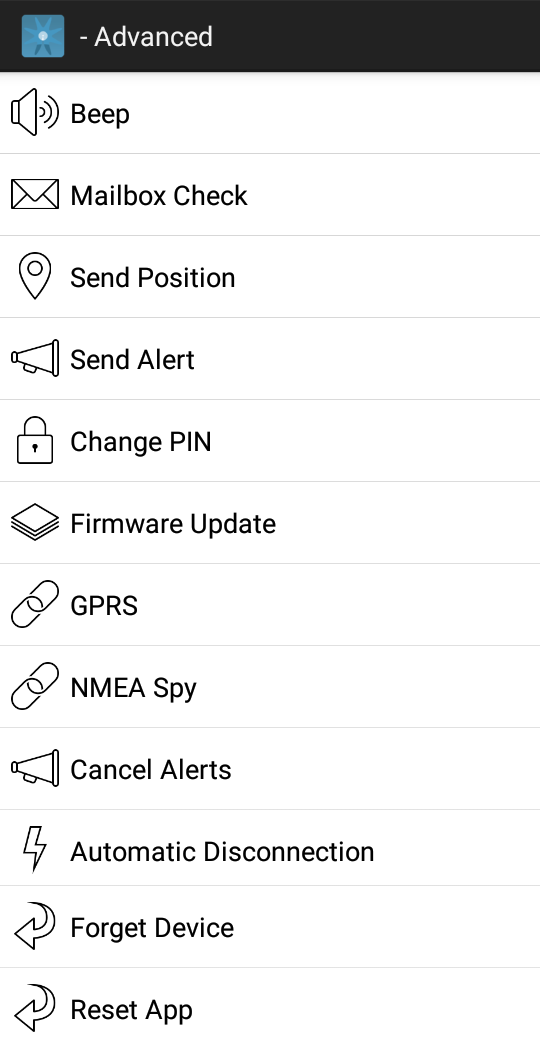
Beep
In case you have misplaced your RockSTAR, RockFLEET, or RockAIR, RockBLOCK RTU, this option will allow you to locate it via an audible signal.
Mailbox Check
New messages are downloaded each time your unit transmits a regular position report. Optionally, a Mailbox Check can be scheduled on a regular basis if routine positions are not being transmitted.
Alternatively, you can select a manual Mailbox Check and download any new messages waiting in the queue. Mailbox Check may take some time to complete and will cost you 1 credit if there are no messages waiting.
Note: Mailbox check is not available on RockBLOCK RTU.
A confirmation screen will appear before a Mailbox Check is run.
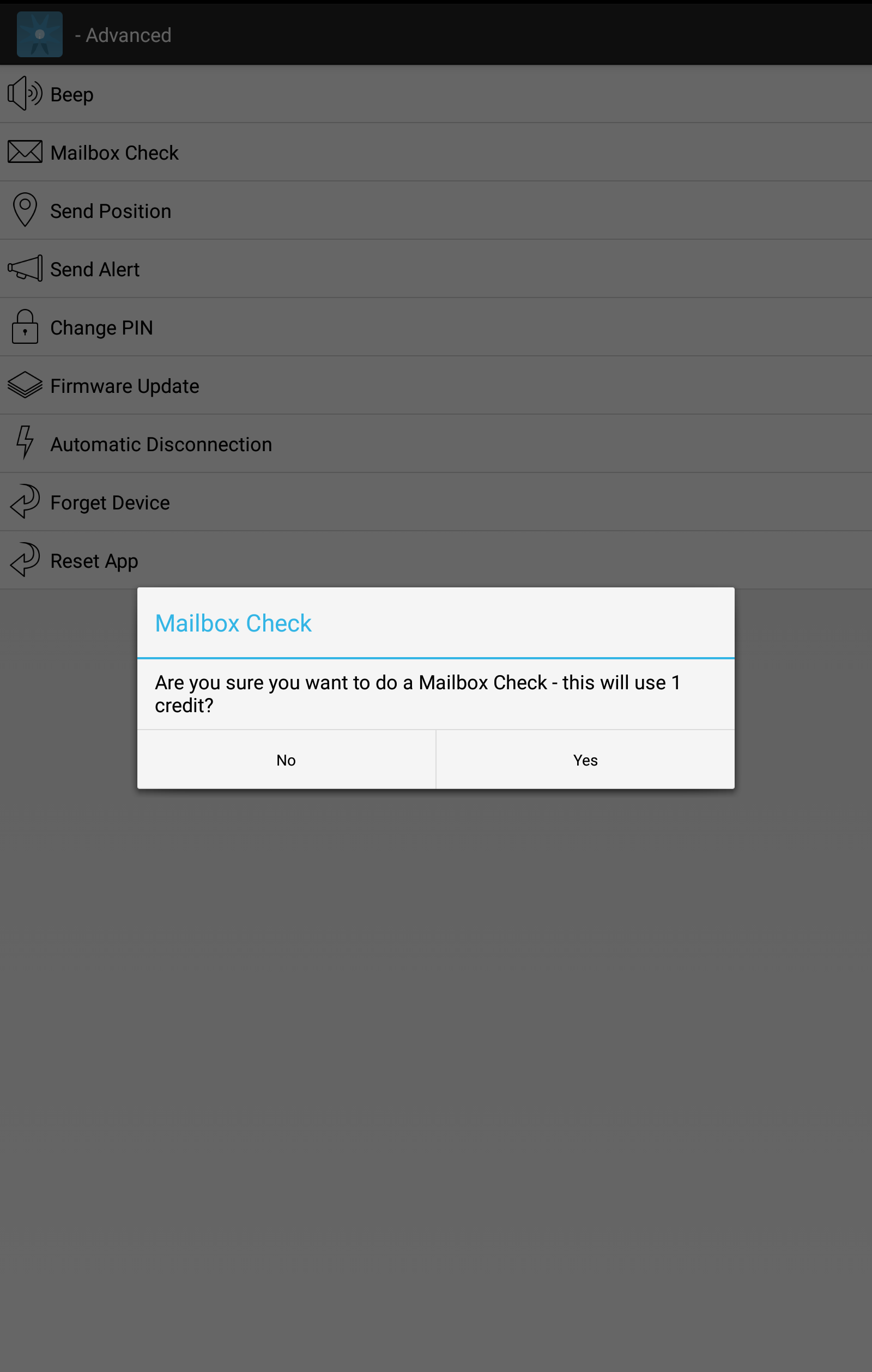
Send Position
Rather than waiting to send your next scheduled position report, you can select Send Position to send a one-off position report straight away.
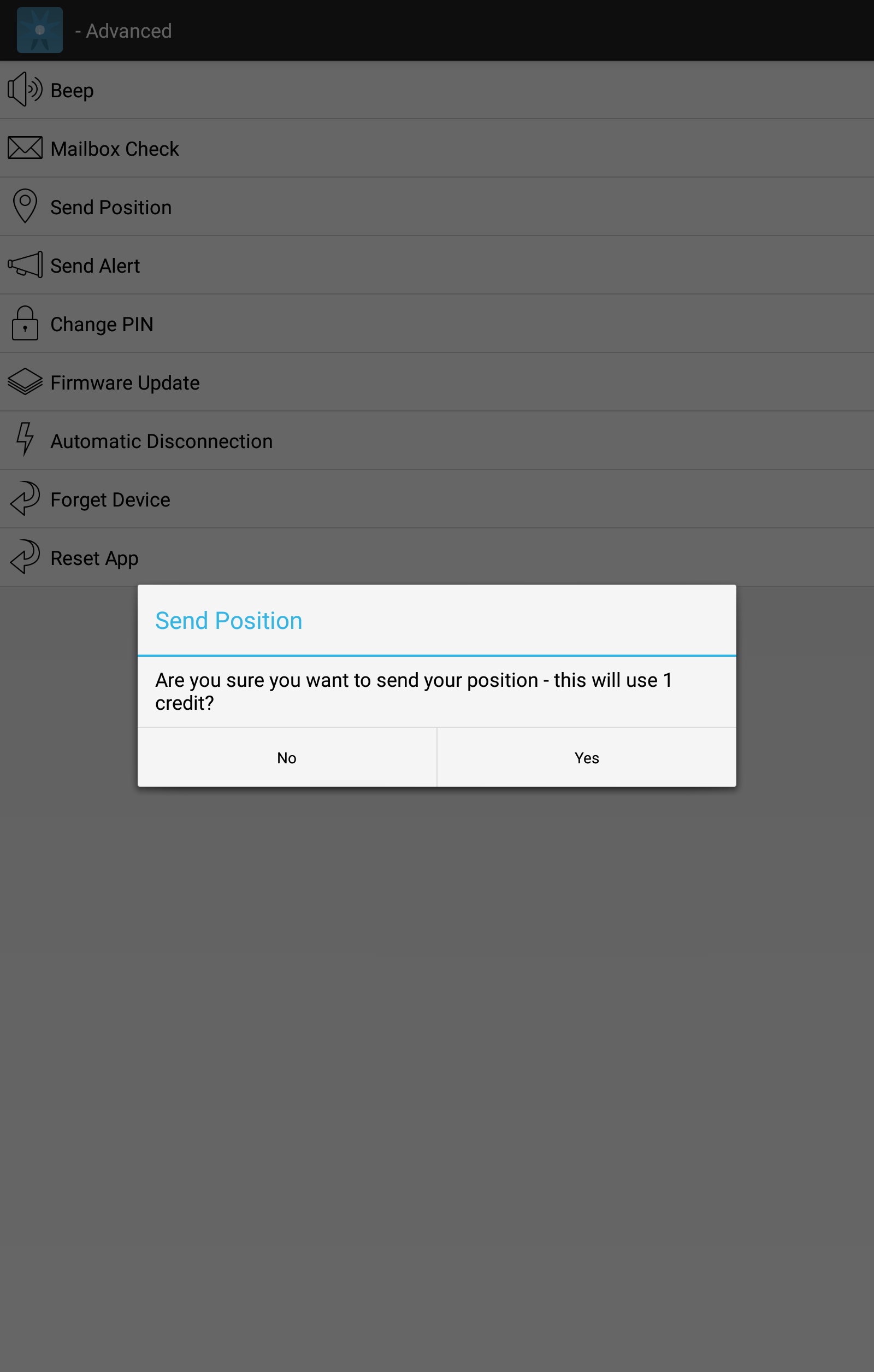
Send Position may take some time to complete and will cost you 1 credit.
Send Alert
This will send an alert from your device, and your first responders will be notified according to your settings specified in the CORE.
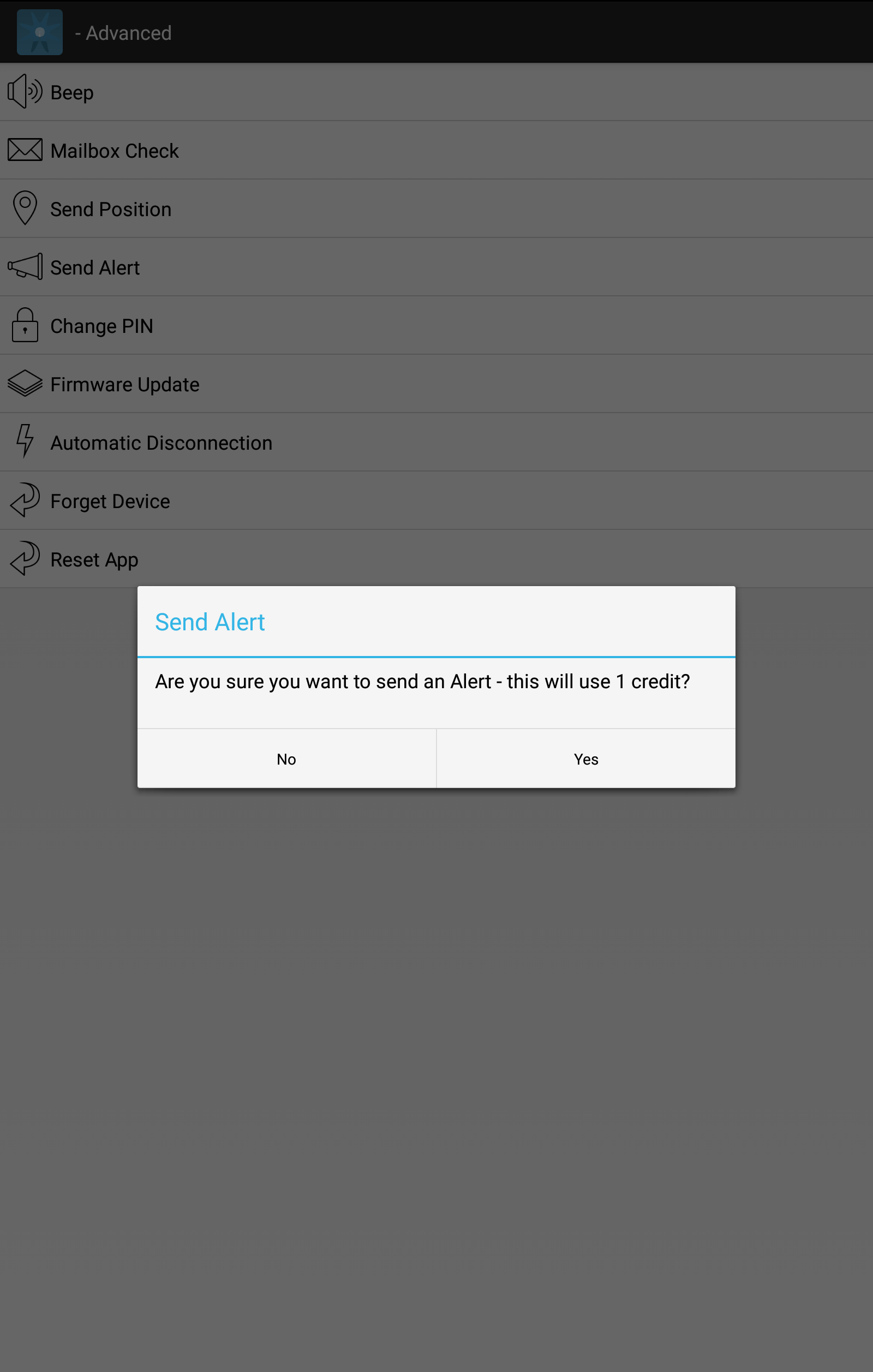
All Alerts (and an Alert Cancel) will cost you 1 credit.
Change PIN
If you would like to change the PIN number of your device, you can do so in this menu. Please contact support if you're having trouble unlocking your device or you've forgotten your PIN.
Firmware Update
Sometimes there is new software available for your device. This function checks if an update is available, and allows you to install it. Note, both your tracker and your phone/tablet must have over 40% battery to start this process, and you must stay nearby your device until it has completed - the process can take up to 20 minutes.

GPRS
If you have a GPRS-capable device, the GPRS details will be shown in this menu. If you are using one of our Emnify SIMs, then the APN will always be 'em'. If you are using your own SIM, you will need to find the APN for this.
Any data being displayed in the CORE will need to have the Primary Address set to 'yb.tl' and the Primary Port set to '4445'. If displaying in your own servers, please update these as appropriate.
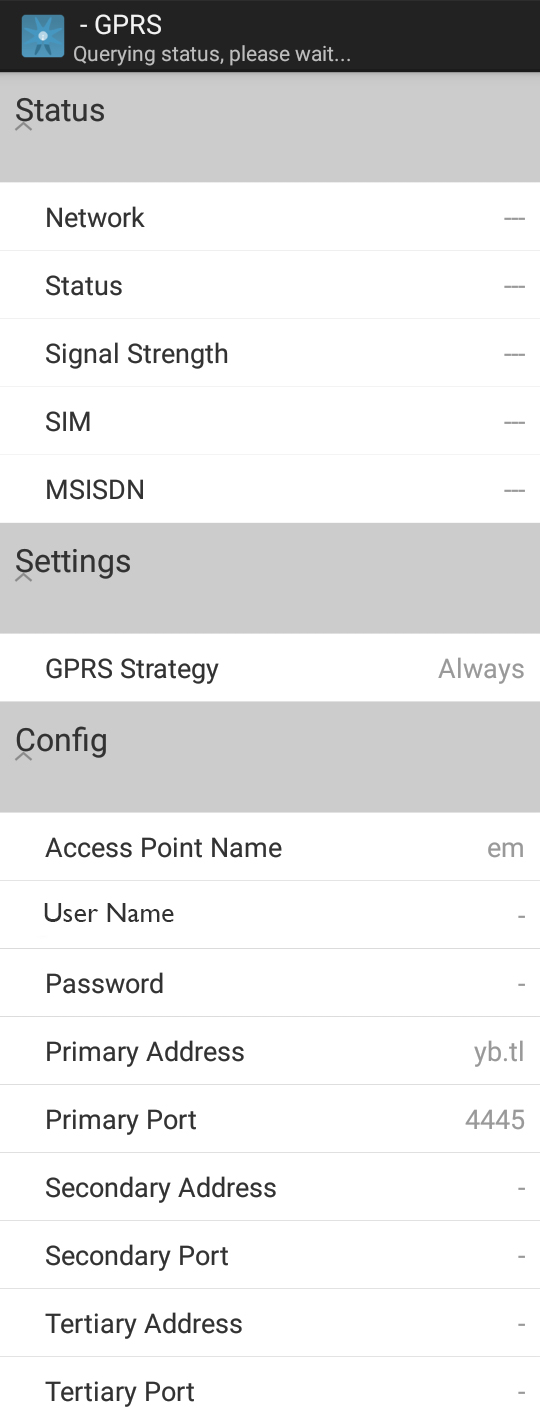
Your SIM's ICCID will be displayed next to the SIM menu item.
NMEA Spy
Provides a snapshot of the NMEA communications. Applicable to RockFLEET with the NMEA option.
This NMEA feature is no longer available or supported.
IO
This option provides a method to monitor the channel status and values.
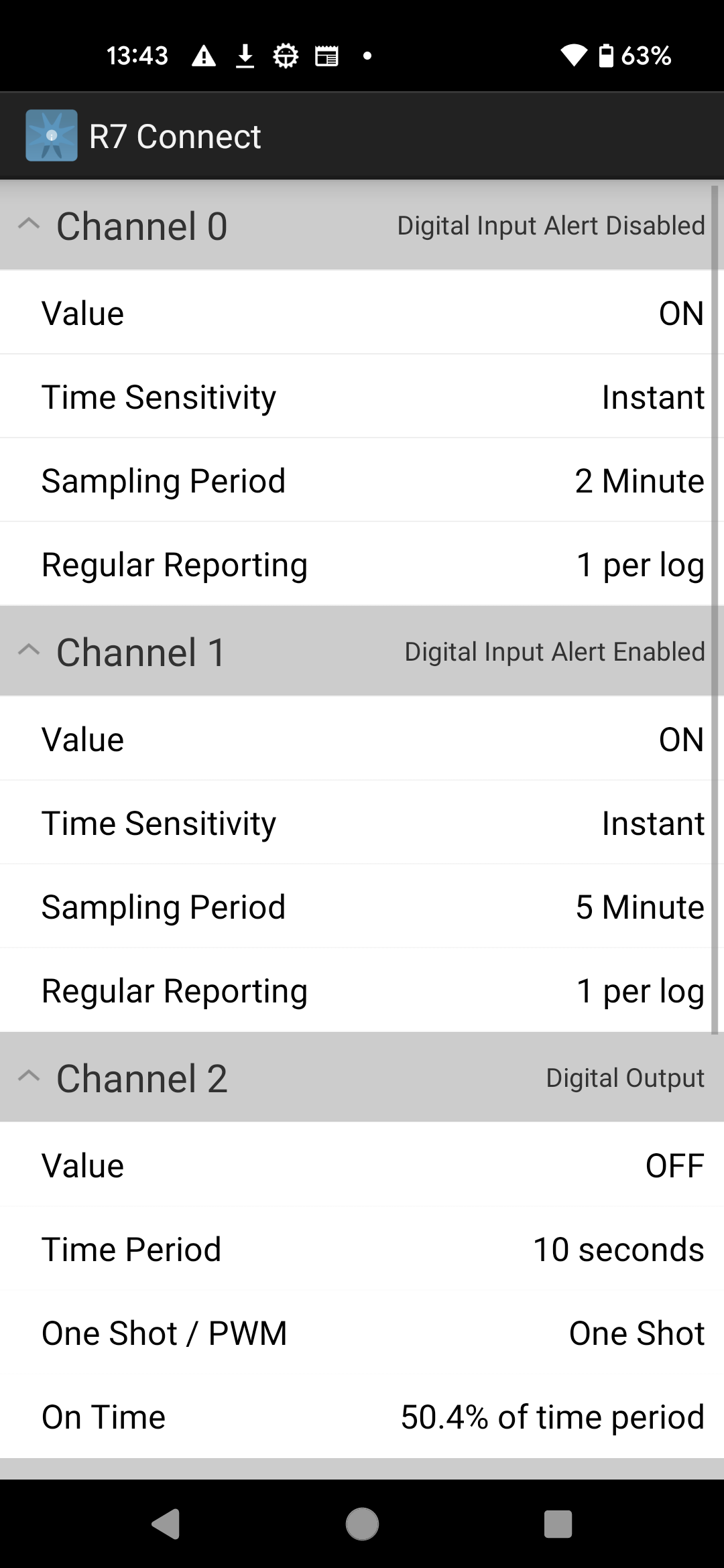 | 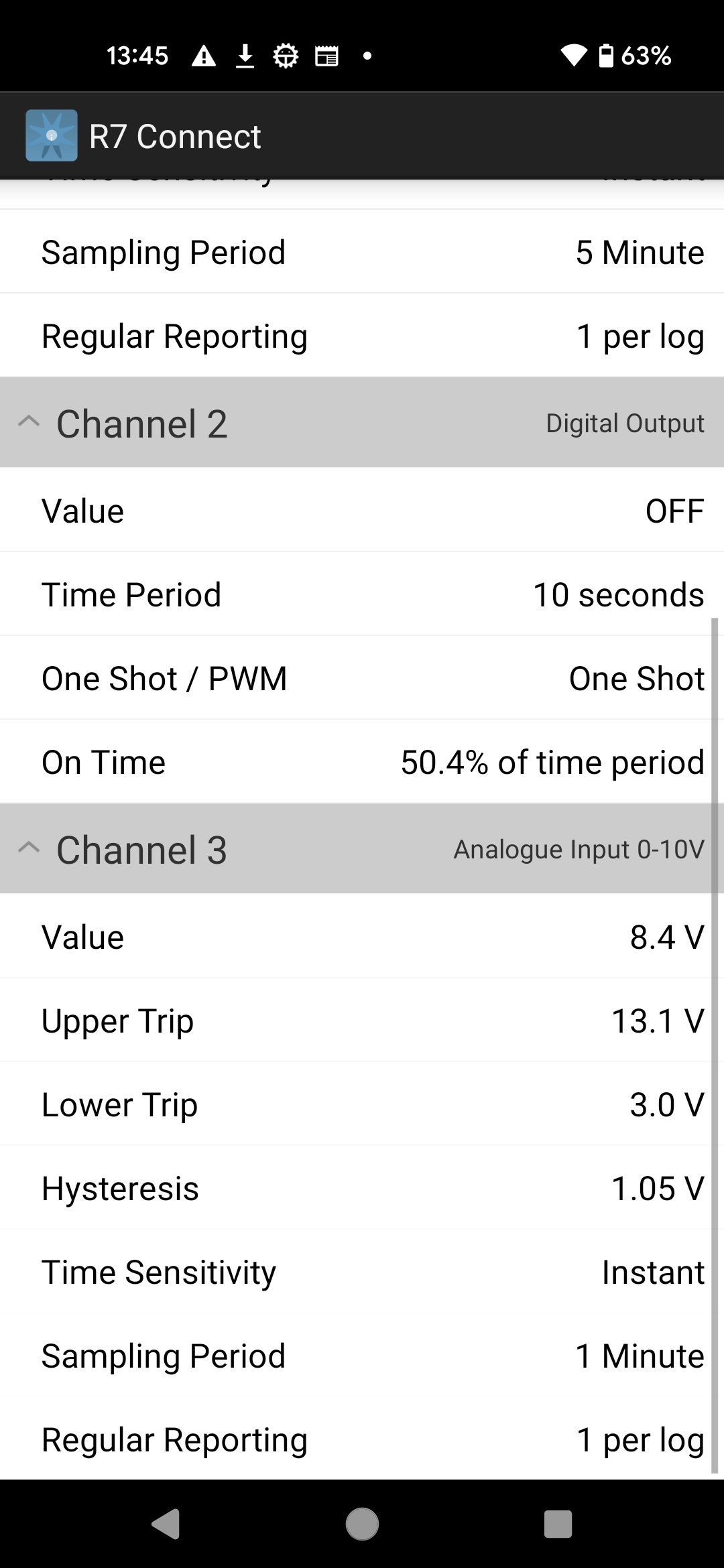 |
|---|
Logging
Only for troubleshooting use when requested by the Ground Control support team.
This options allows the user to request logs from the device. A date can be selected using the calendar, this will populate a list of hourly logs, these can then be selected using the tick boxes and uploaded to CORE using the 'UPLOAD' button in the top corner.
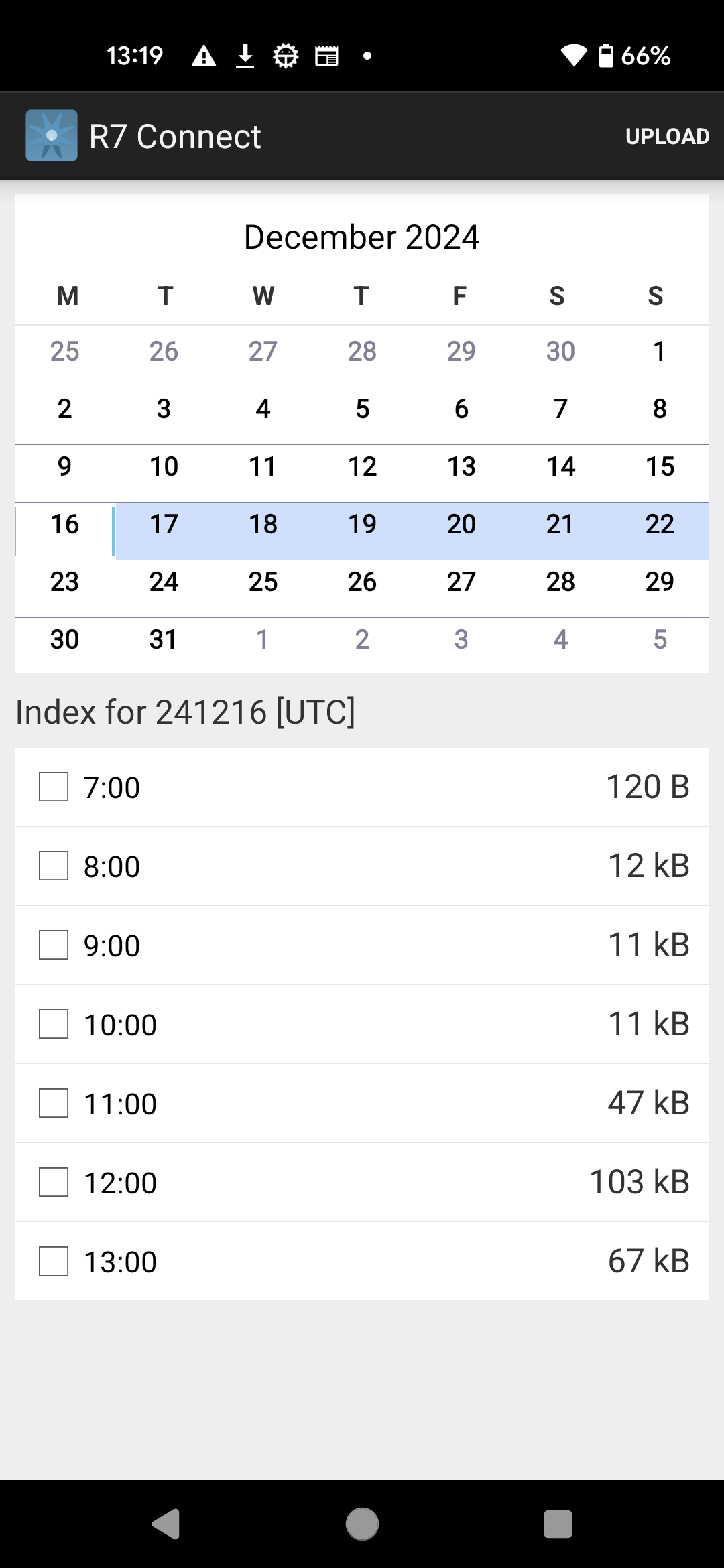 | 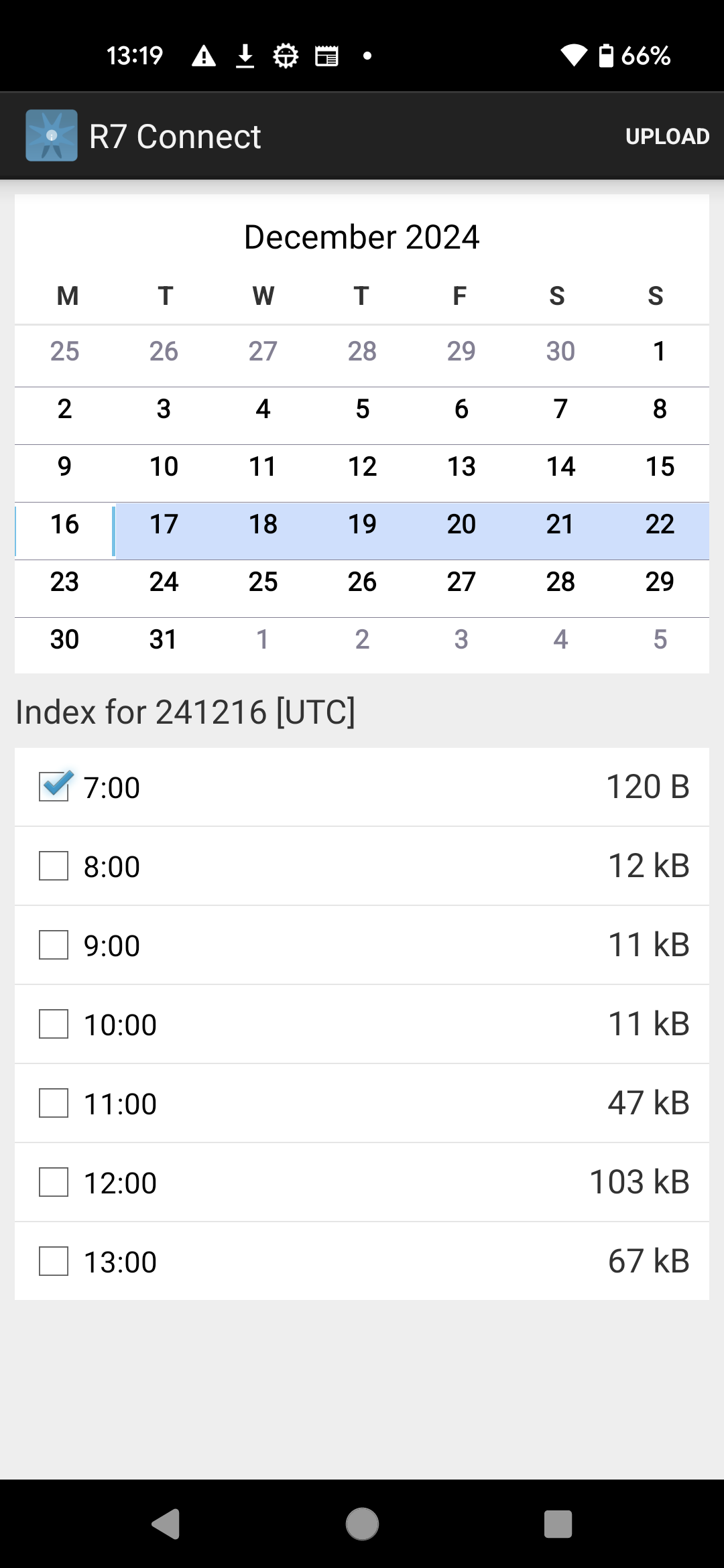 |
|---|
Automatic Disconnection
The CONNECT app will automatically disconnect from your device after a period of inactivity. This is to allow others to use your device. Multiple people can have their own app accounts while sharing a single device. Only one person can have their app connected to the device at any one time.
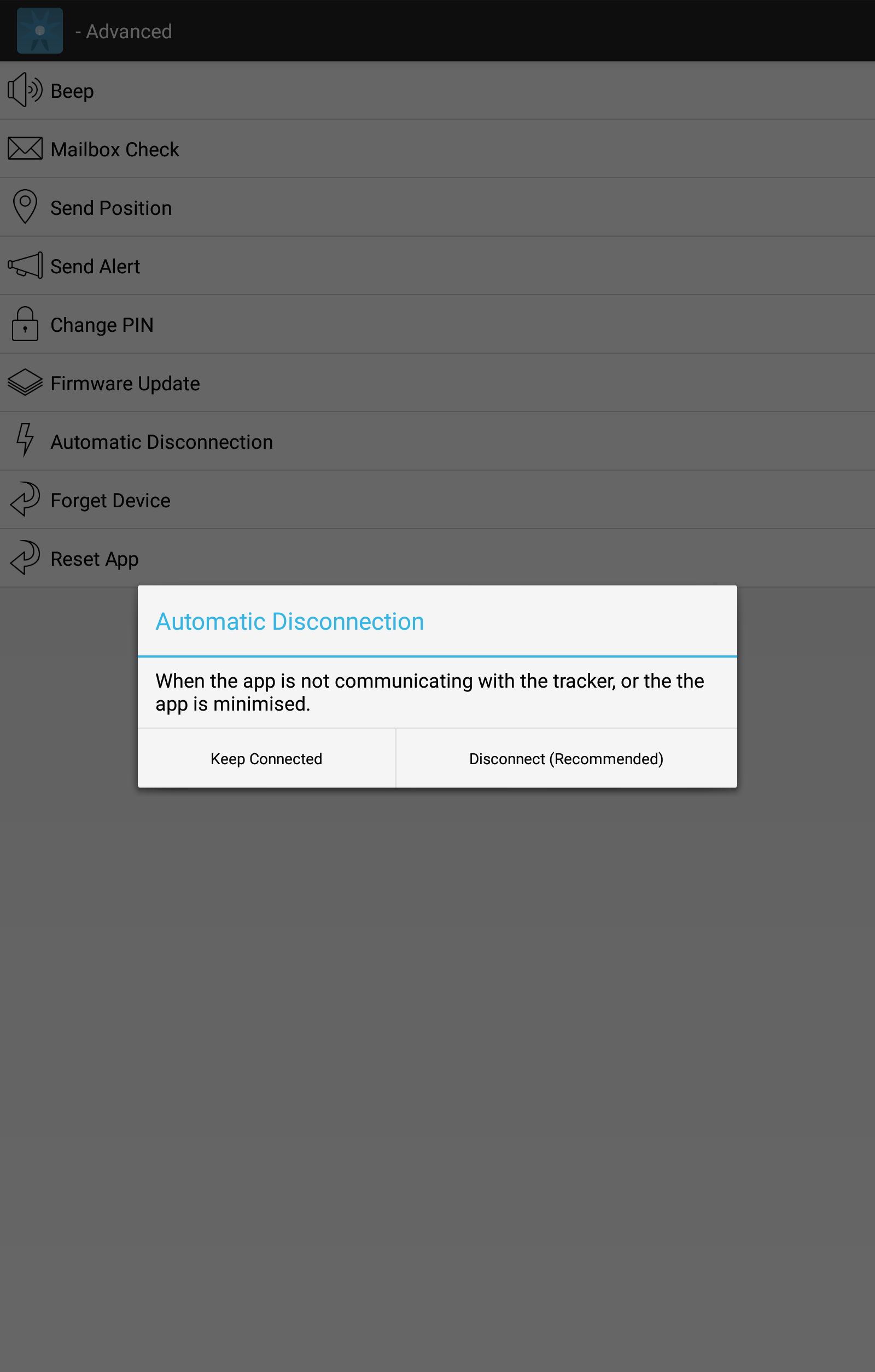
If you wish, you can manually disconnect by pressing Disconnect from Device from the My Device menu. If you don't want your Tracker/App to automatically disconnect, change the app's behaviour to Keep Connected.
Cancel Alerts
Select Cancel Alerts to cancel any alerts sent out either manually or automatically by a device. First responders will be notified with an Alert Cancel.
Forget Device
If you wish to connect to a different device, select Forget Device to return to the initial device connection screen.
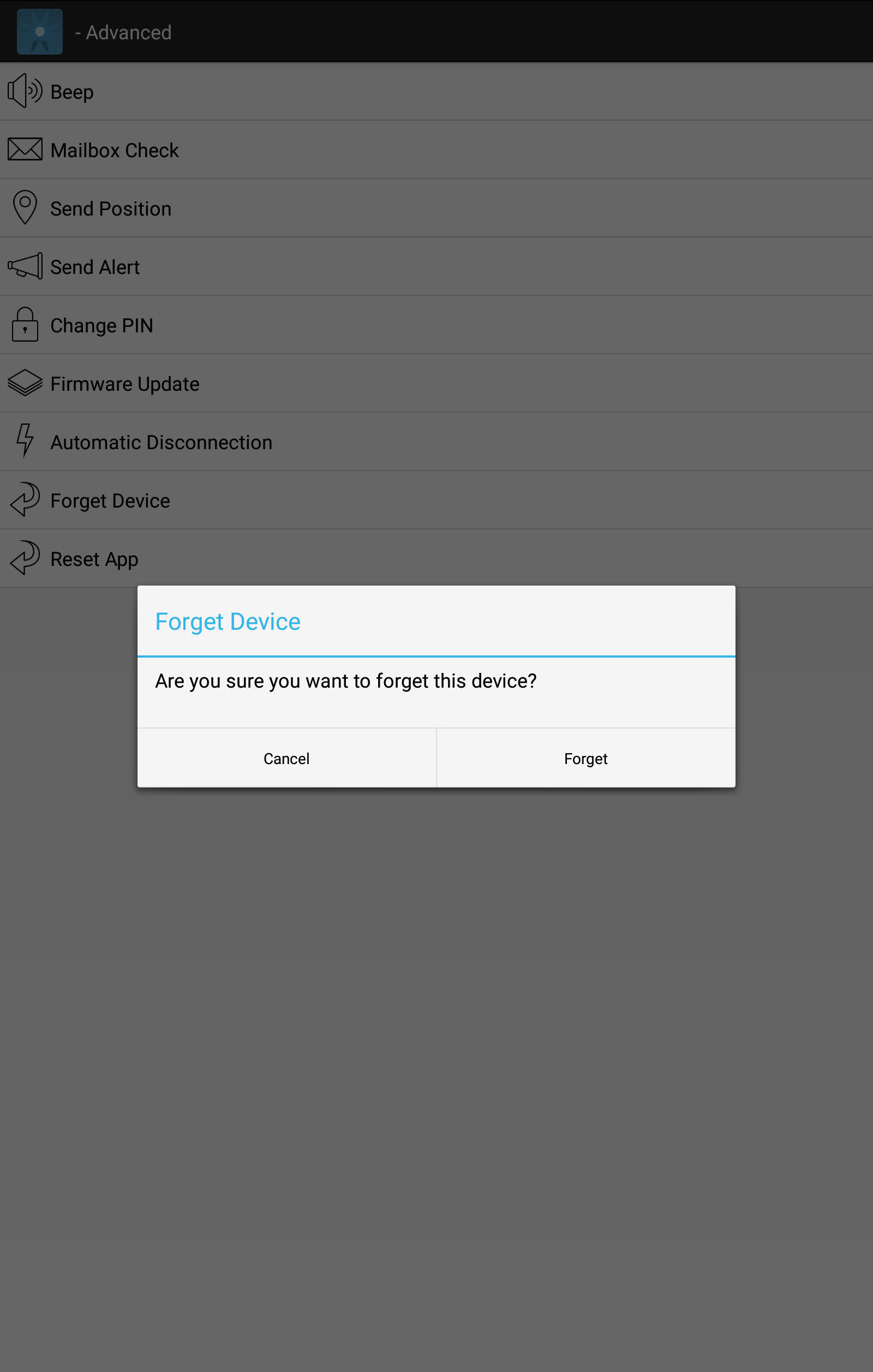
Reset App
If you are having any trouble, you can return your app to its factory settings by selecting Reset App. Generally, you would only ever use this option if advised by a support engineer.