Interface
The CONNECT app's main screen displays your device’s name, Bluetooth connection status, Iridium/GPS antenna status, and the battery level of your device.
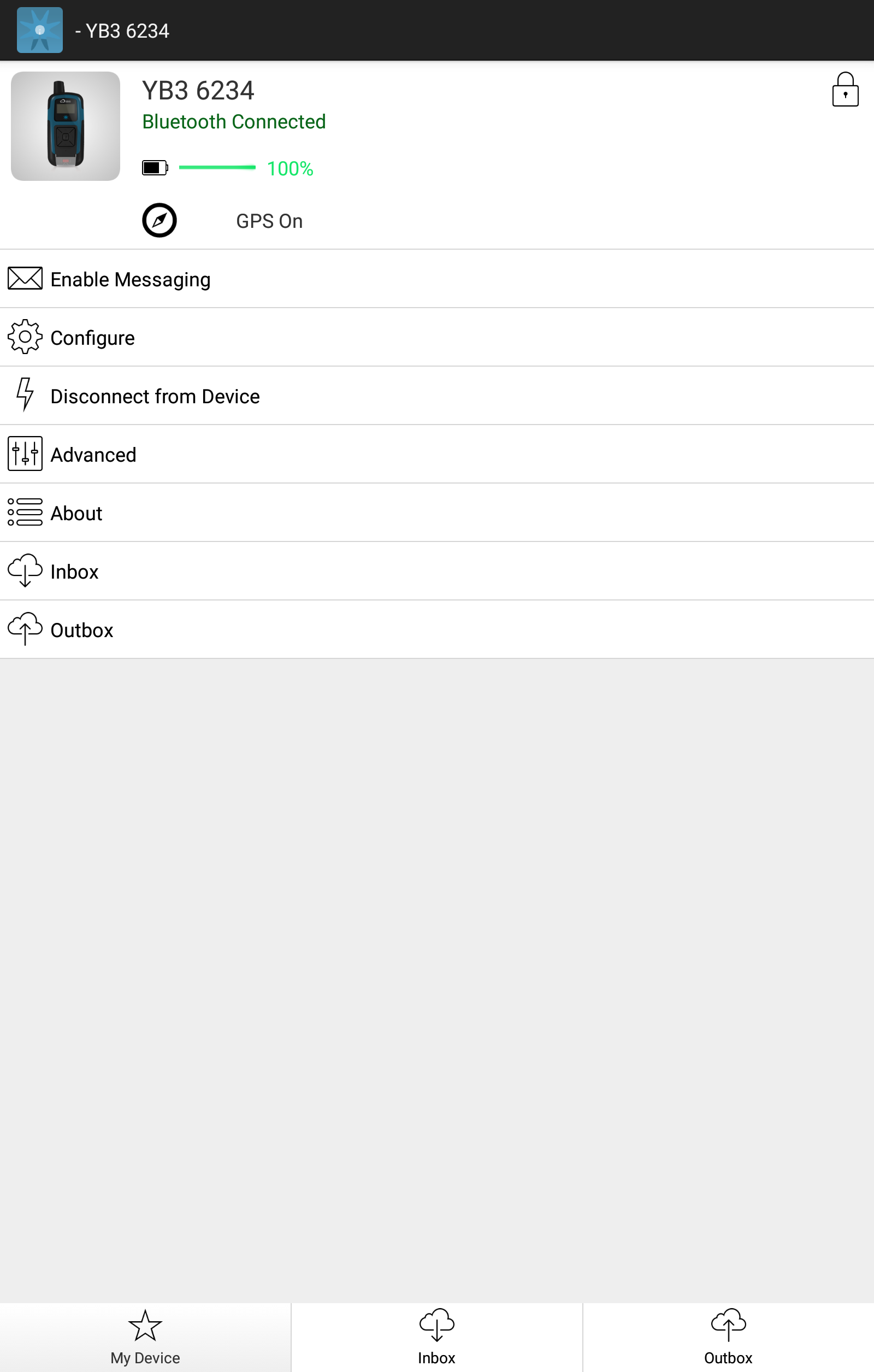
Device Status Icons
The following icons indicate your device's current activity:
- GPS On – Your device is acquiring a GPS fix.
- Iridium On – Your device is transmitting via Iridium.
Main Menu Items
The main menu provides access to several important features:
- Enable Messaging or Send Message
- My Account
- Configure
- Disconnect from device
- Advanced
- About
Navigation
At the bottom of the screen, you will find navigation buttons for My Device, Inbox, and Outbox.

- The My Device button returns you to the main menu screen.
- The Inbox and Outbox buttons take you to their respective message areas.