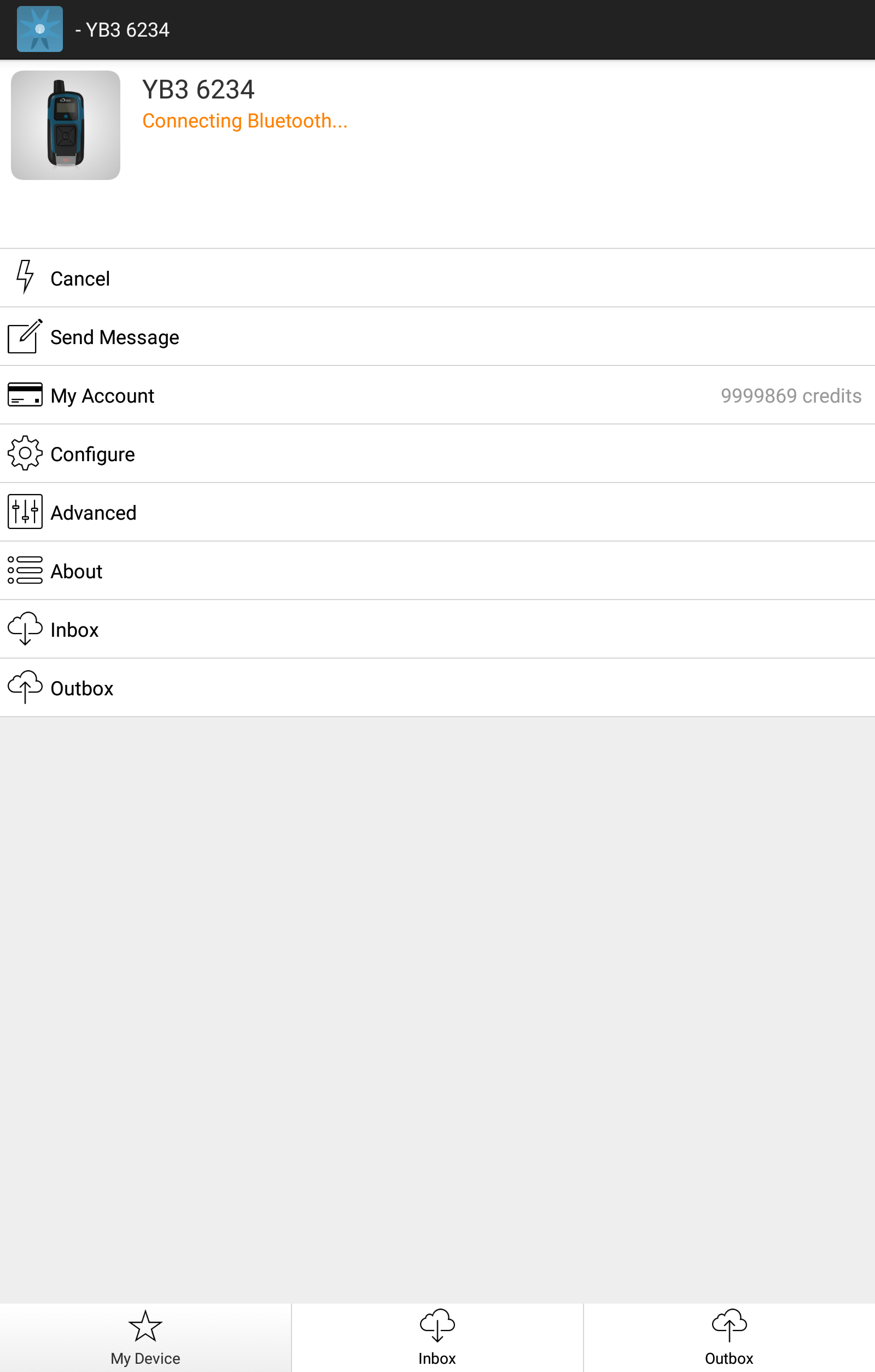Reconnecting to Device
To conserve battery and allow others to connect, your tracker's Bluetooth connection will enter idle mode after a period of inactivity. You can check the Bluetooth connection status under your tracker's model and serial number.
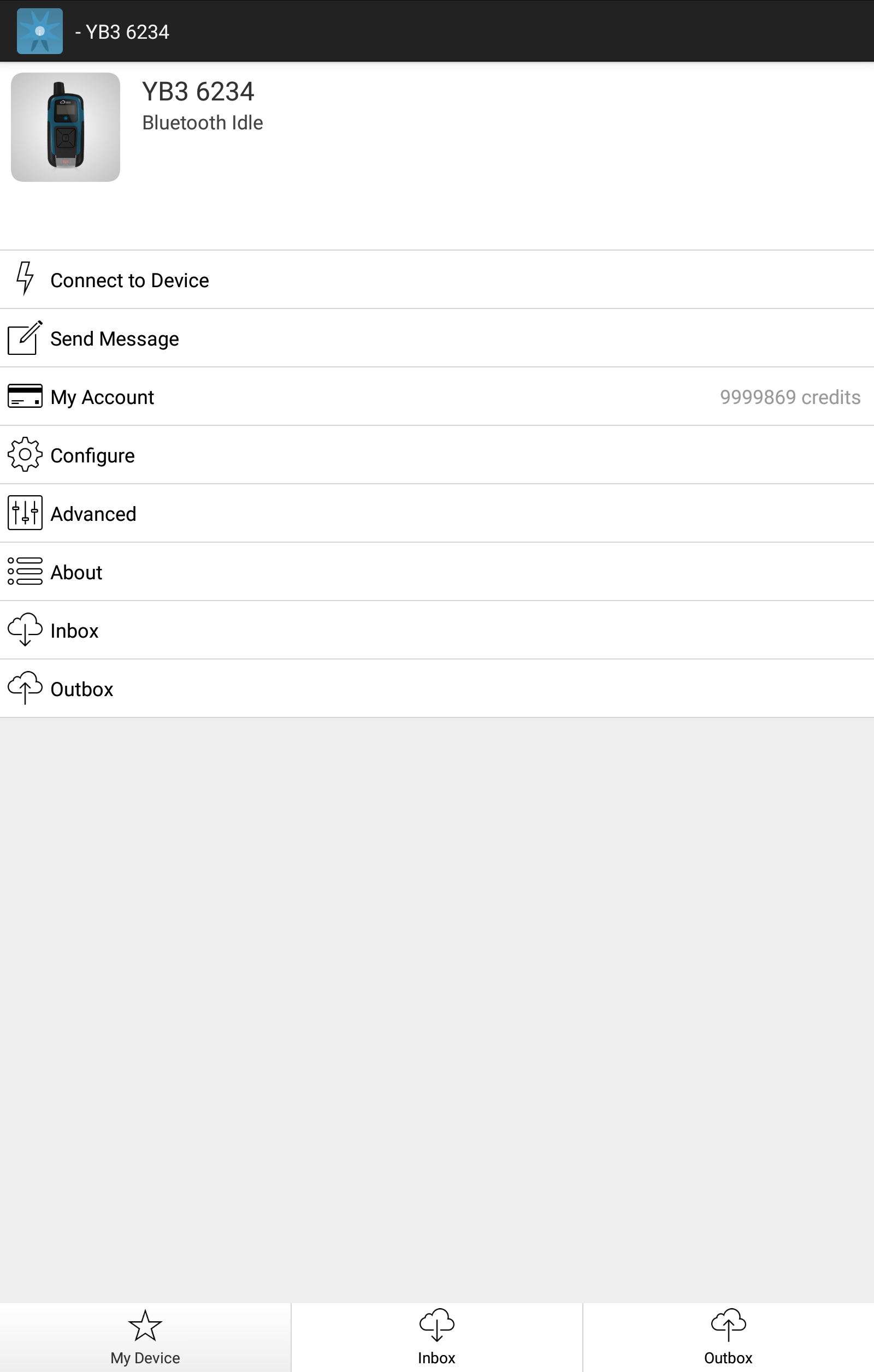
The CONNECT app and your tracker will handle the Bluetooth connection automatically. When you select Connect to Device, the app will re-establish the connection, allowing you to view your tracker's battery level, Iridium and GPS antenna status, and access its configuration menu.
Only one user can be connected to the tracker at a time. However, multiple users can draft messages within the CONNECT app. Once a message is queued, the app will automatically reconnect to the tracker to send the message.
- You don’t need to reconnect to the device to draft a message.
- Reconnection is only required when transmitting or receiving a message through the app.
If your Bluetooth connection is idle and you'd like to reconnect, simply press Connect to Device.