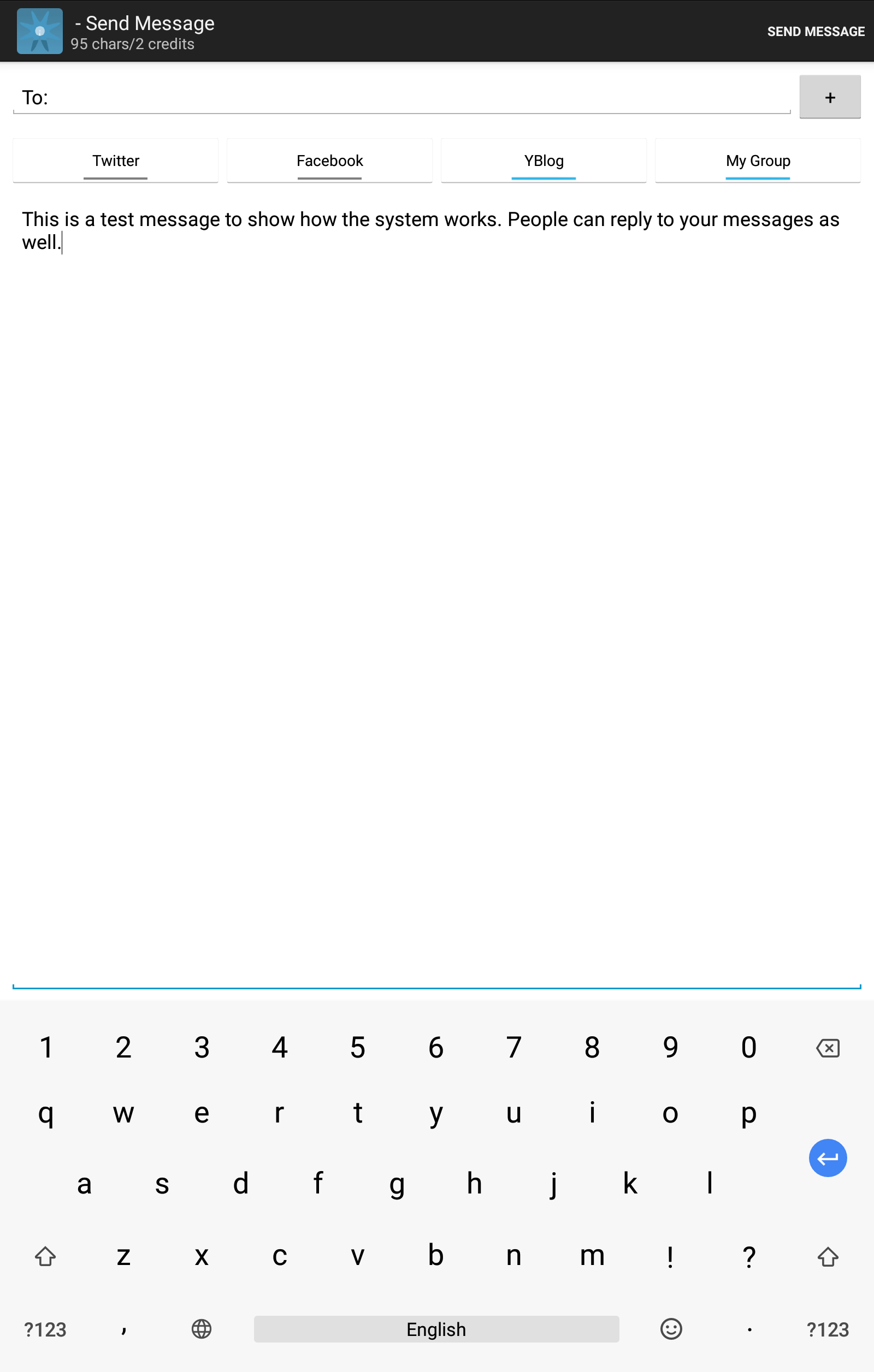Send Messages
This option is available only when messaging is enabled.
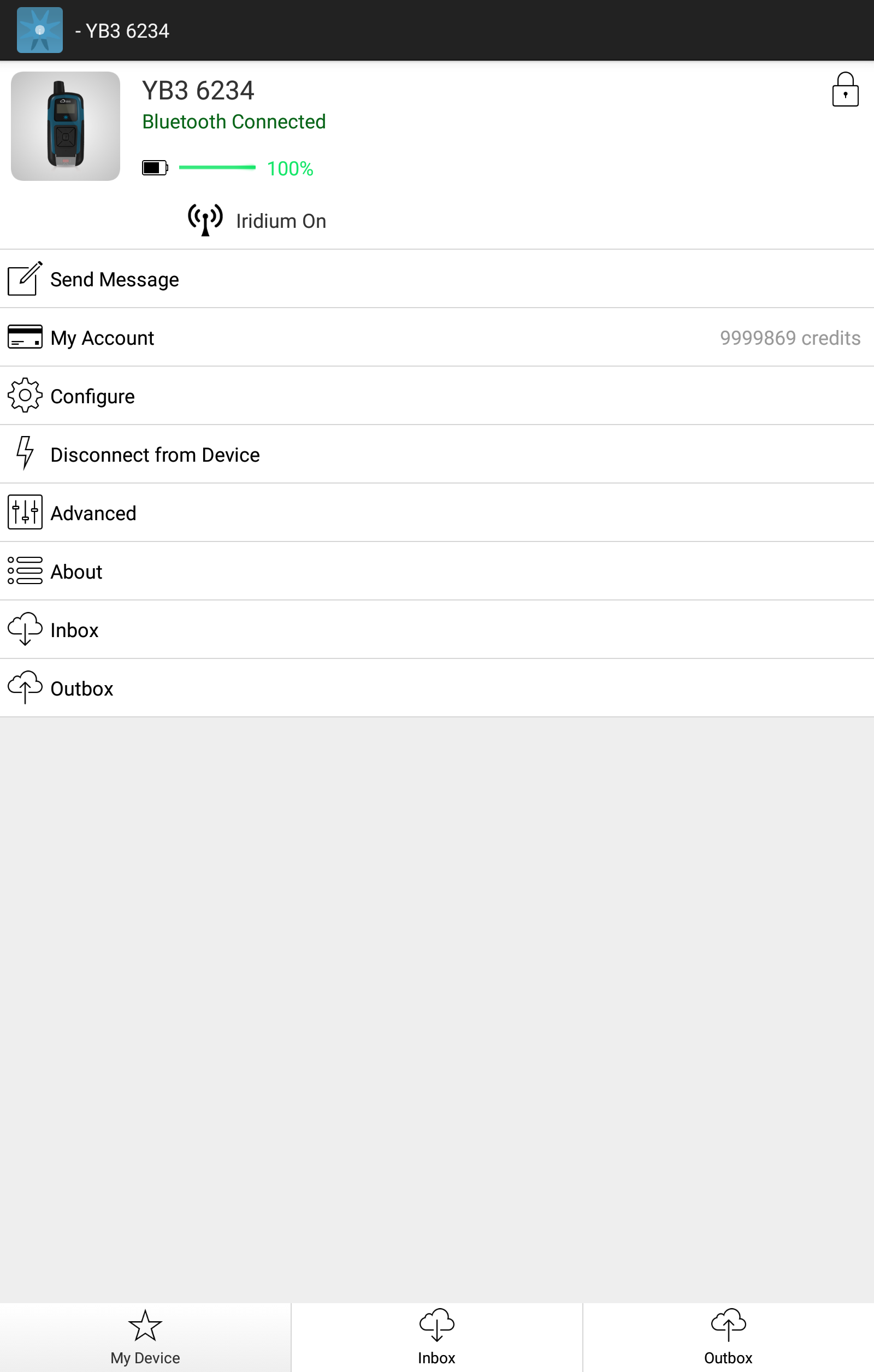
Selecting Send Message will open the message screen. If you haven't yet linked your social media accounts, you will be prompted to do so to send free messages.

You can skip this step and link your social media accounts later through the My Account menu.
The option to link social media accounts and post to YBlogs is only available to specific users with YB Tracking devices.
Sending a Message
To send a message, select the appropriate message category or add the endpoint details, such as a phone number or email address.
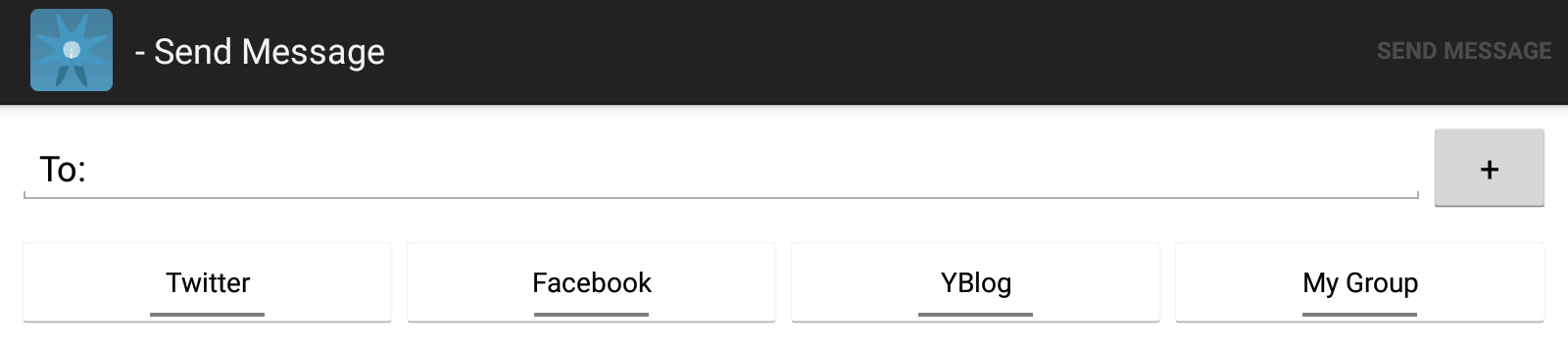
Message Options
You can choose from the following options when sending a message:
- Email or Mobile Phone – Enter an email address or phone number, or select one from your contacts.
- Twitter – Available only for specific users with YB Connect and a YBlog.
- Facebook – Available only for specific users with YB Connect and a YBlog.
- YBlog – Available only for YB3 and YB3i tracker users with a YBlog.
- My Group – Send messages to your First Responders, as defined in The CORE, or your YBlog.
Facebook integration is no longer supported due to Facebook's updated security policies. This feature will be removed from the app in a future update.
As you type your message, you will see how many characters you’ve used and the number of credits required.
Social media messages are free. For messages sent via YBlog, to individual contacts, or to My Group, every 50 characters (or part thereof) costs 1 credit. The length of the email address also counts towards the total message character count.
For SMS messages, there is an additional 1 credit charge per recipient.
Social Media Messaging
To post to Facebook or Twitter, select the appropriate buttons at the top of your message screen.
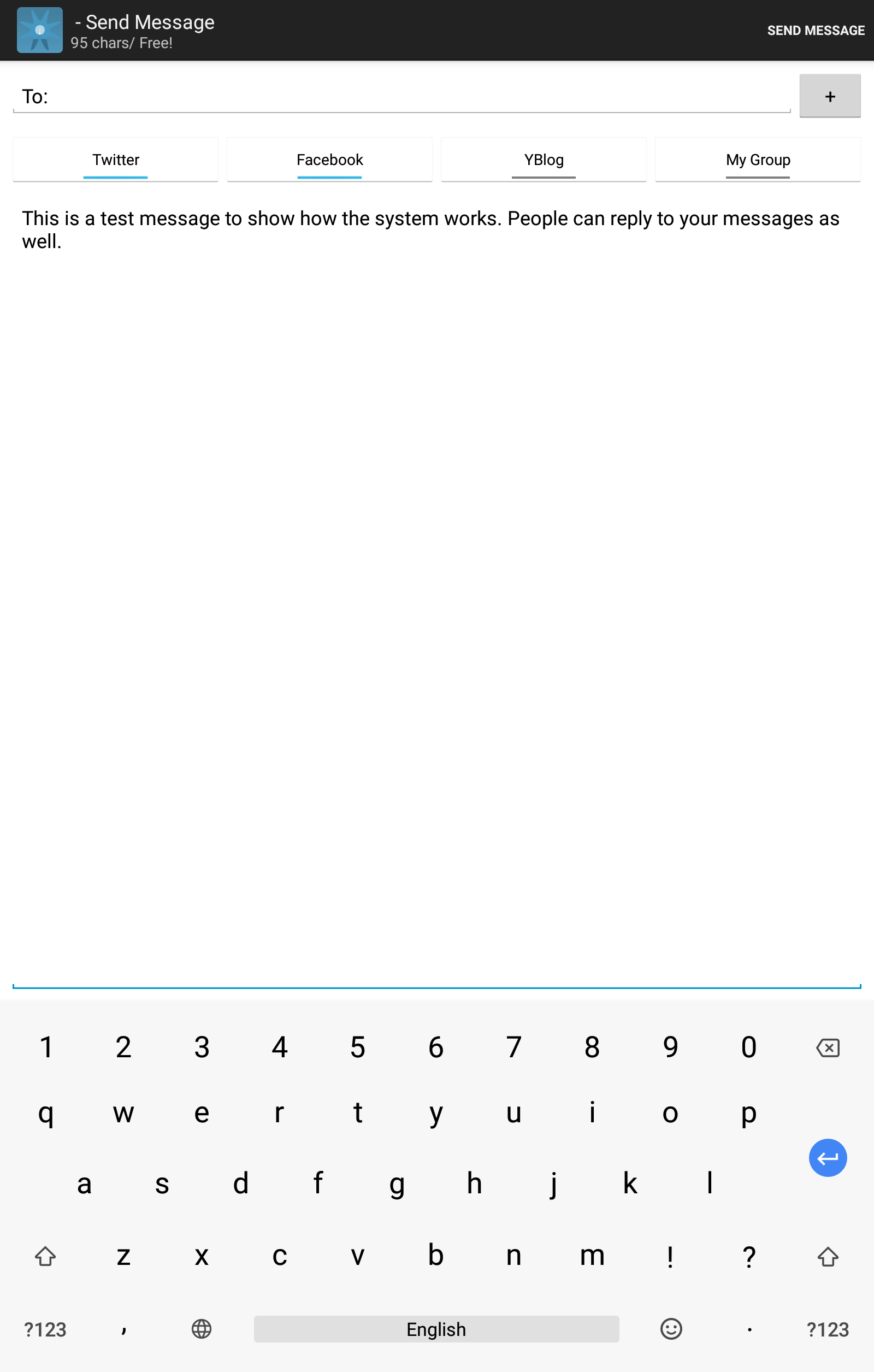
YBlog and My Group Messages
To post to your YBlog or send a message to My Group, select the relevant buttons at the top of your display.