Billing, Airtime and Top-ups
Billing & Finance
When you log into CORE for the first time, you will need to complete your billing information. Click on the cog next to your account name and select the Billing & Finance menu.
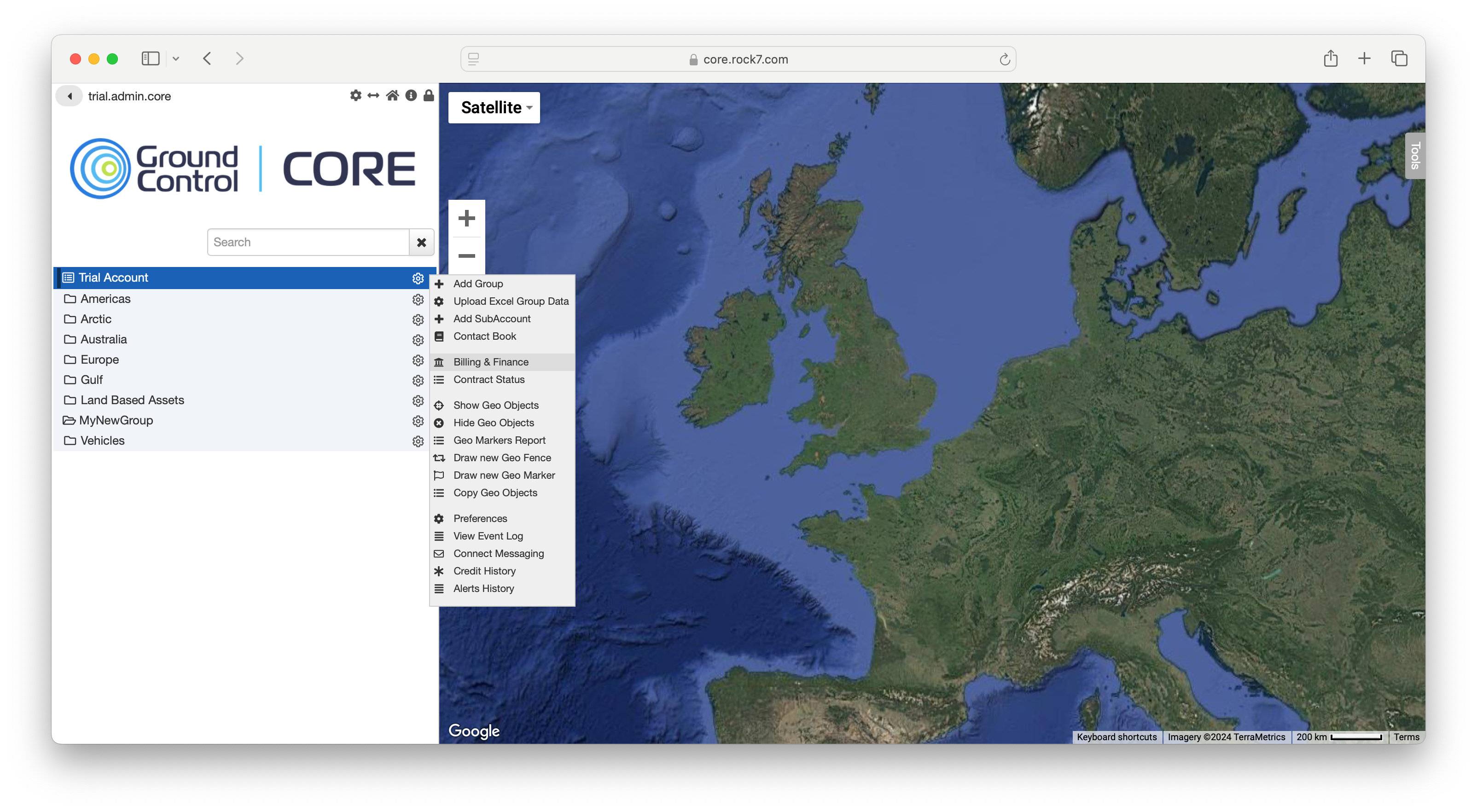
Next, click on Billing Settings and fill out the form. It’s important to ensure that all billing information is accurate for future transactions. Pay special attention to the Area of Use field—if you’re based in the EU, select European Union and, if applicable, enter your TAX/IVA number in the box provided.
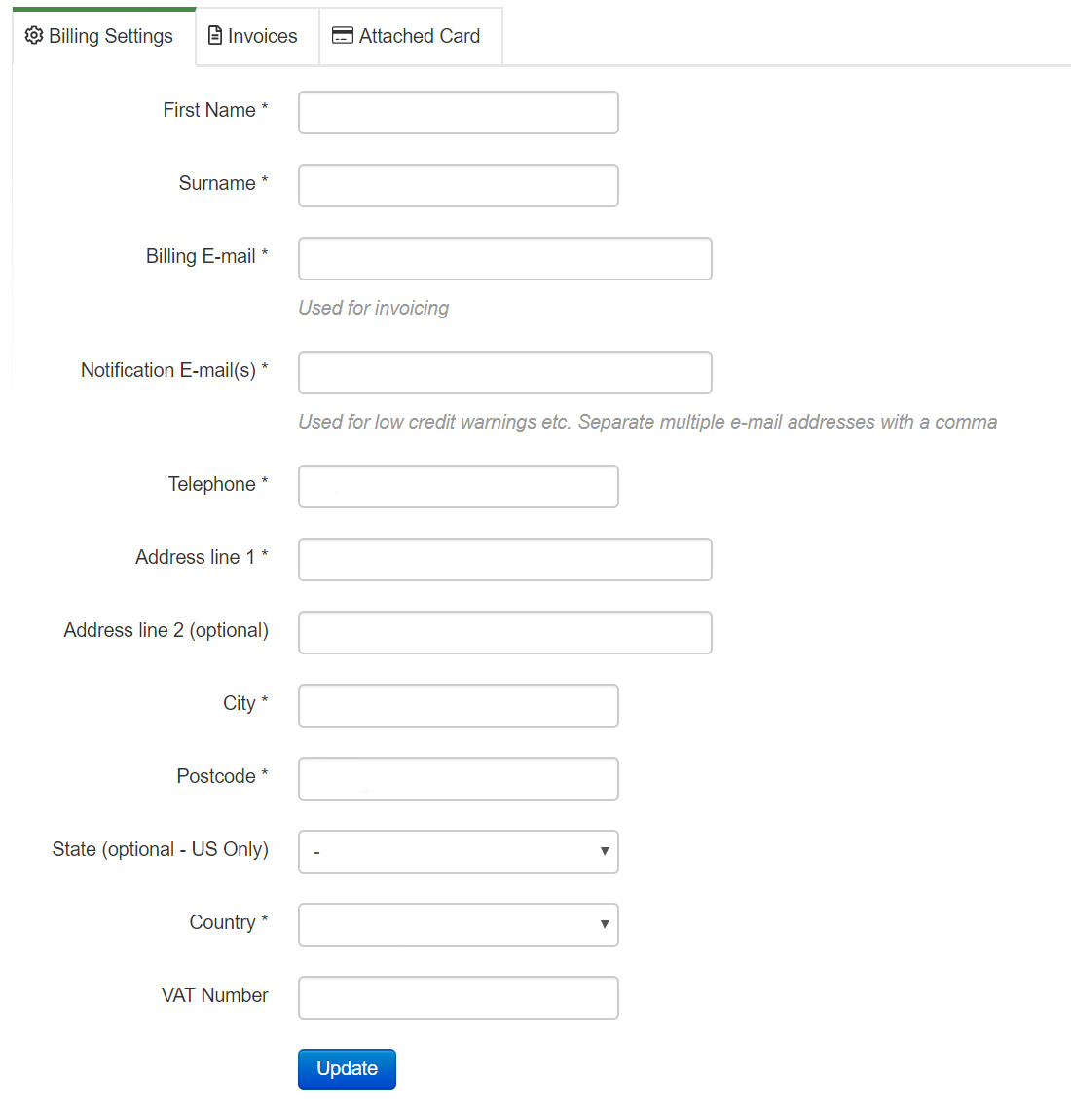
To purchase line rental or credits, your billing details must be completed.
Invoices
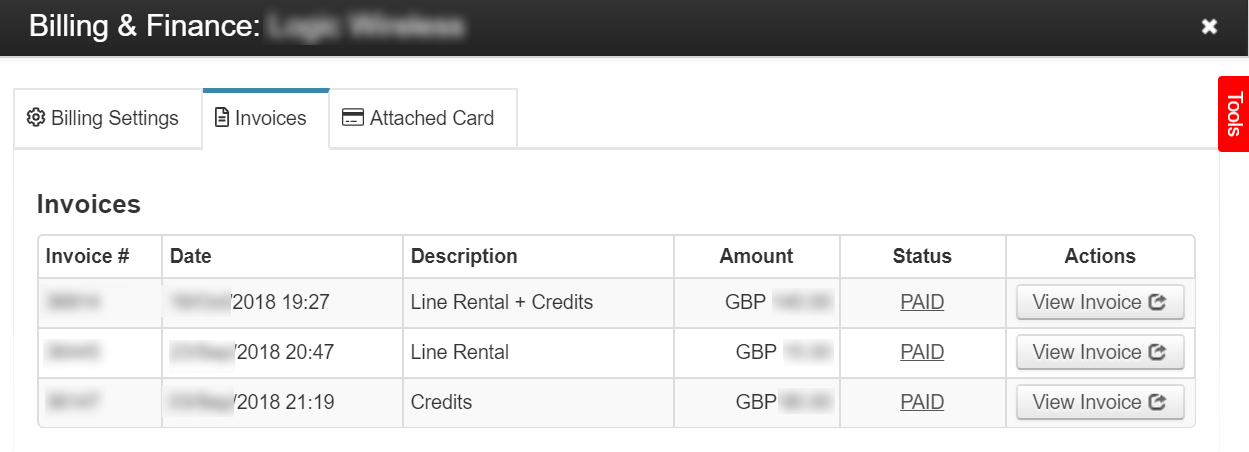
All online purchases of credits or line rental made via the Contract Status menu will appear in the Invoices tab, as shown above.
Line rental and credits are invoiced in GBP or USD (for postpaid tariffs for large volumes of units). Pay-as-you-go plans will always be invoiced in GBP.
Attached Card
Ground Control does not store your credit card details. Instead, we use Stripe to securely process all online payments. If you haven’t attached a card yet, you will be prompted to do so the first time you purchase line rental or credits. Once added, you can update your credit card information at any time via the Attached Card tab.
Contract Status
In the Contract Status window, you will find:
- The current status of your line rental
- A list of all trackers on your account, both active and expired
- The number of credits available on your account
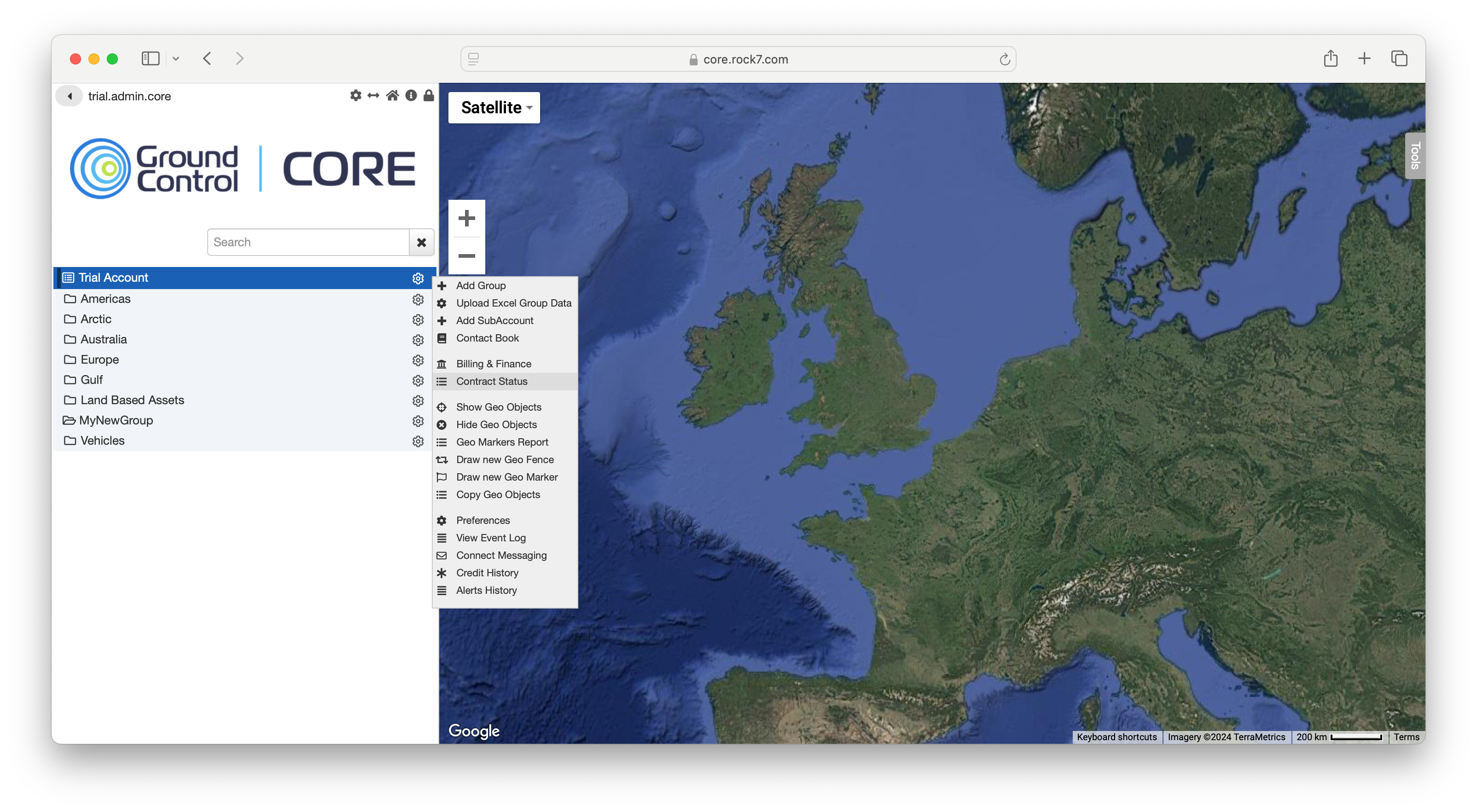
Automatic Credit Top-ups
To ensure that you never run out of credits, you can enable automatic top-ups directly within CORE.
For the most up-to-date pricing on our pre-paid plans, please visit our Service Plans page.