APNT functionality
Overview
We have a new version of the RockSTAR tracker that makes use the Alternative Position Navigation and Timing(APNT) service offered by Iridium - Iridium Satellite Time and Location® (Iridium STL®)
The APNT version of the RockSTAR provides the majority of the existing tracker functions that you expect from Ground Control trackers with the additions and performance variations noted on this page.
>>>Download the Product Brochure
Key features
- Robust handheld device for navigation, automated tracking and messaging.
- Emergency alert button
- Messaging and configuration achievable via the R7 connect app (IoS and Android)
- Live positioning and accuracy reporting.
- Select between APNT(Iridium STL®) and GNSS.
Please refer to the RockSTAR documentation for all other features
Features in the RockSTAR APNT are continuously being expanded and updated. Watch this space for further updates regarding more recent firmware developments. This page was last updated on 18th July 2025 to add changes made in firmware StarSTL12
Summary
The APNT version of the tracker utilises new hardware for Positioning Timing and Location. The primary source of location is driven by the highly powerful(up to x1000 higher) Iridium STL® signals delivered from their Low Earth Orbit satellite constellation.
APNT positioning can provide reasonable levels of accuracy ( less than 25m ) in areas where traditional GNSS/GPS signals are being spoofed or blocked. The high power Iridium STL® signaling can even penetrate buildings and covered areas.
Key points to NOTE
The reception and processing of Iridium STL® signals requires increased power so as a result the battery life is significantly reduced compared to our traditional GNSS based tracking products. If the APNT tracker is left continuously activated then the battery capacity will be limited to approximately 15hrs in 'Fast' mode.
In order to calculate position the processing of Iridium STL® signals needs significantly more time than traditional GNSS/GPS. It improves accuracy as Iridium STL® signal bursts arrive from up to 4 passing LEO satellites. The user needs to be aware that in most cases the reporting of a reasonably accurate position may take between 10 to 30 minutes after activation.
The firmware in RockSTAR APNT trackers CANNOT currently be upgraded using the R7 Connect app. Refer to: Updating via USB
Due to the higher strength of the Iridium STL® positioning signal bursts the tracker will often be able to store valid positions when indoors or if there is a restricted view of the sky. When this is happening the count of stored position reports will be shown in the bottom left hand corner of the home screen. These stored reports will be sent when the tracker has a good enough view of the sky for Iridium SBD to work correctly.
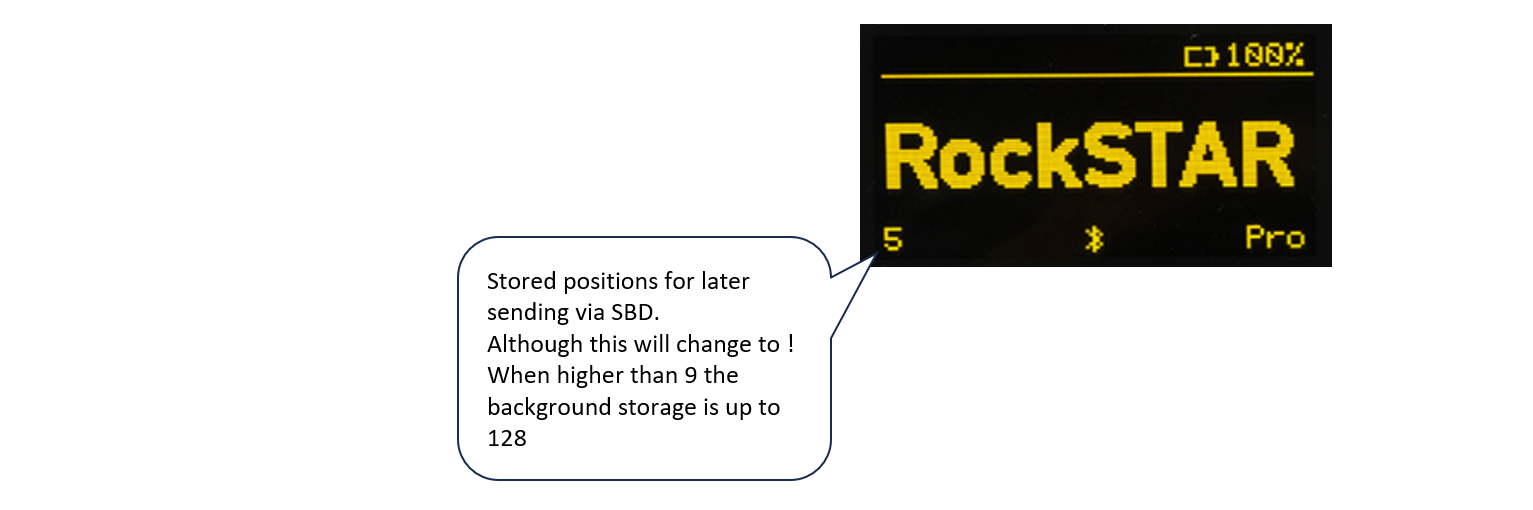
Firmware and Hardware alignment
Earlier 'Trial' releases of hardware will not allow all features of StarSTL8 to StarSTL12 to work correctly. Only hardware that is shipped with StarSTL8 or later will have the required internal electronics and module FW (4.072-POS or higher) to allow switching between APNT(Iridium STL®) and GNSS positioning. The tracker FW version is displayed on the screen when deactivated.
| The user can find the APNT module FW version in the Settings/Advanced/About/STL menu. | 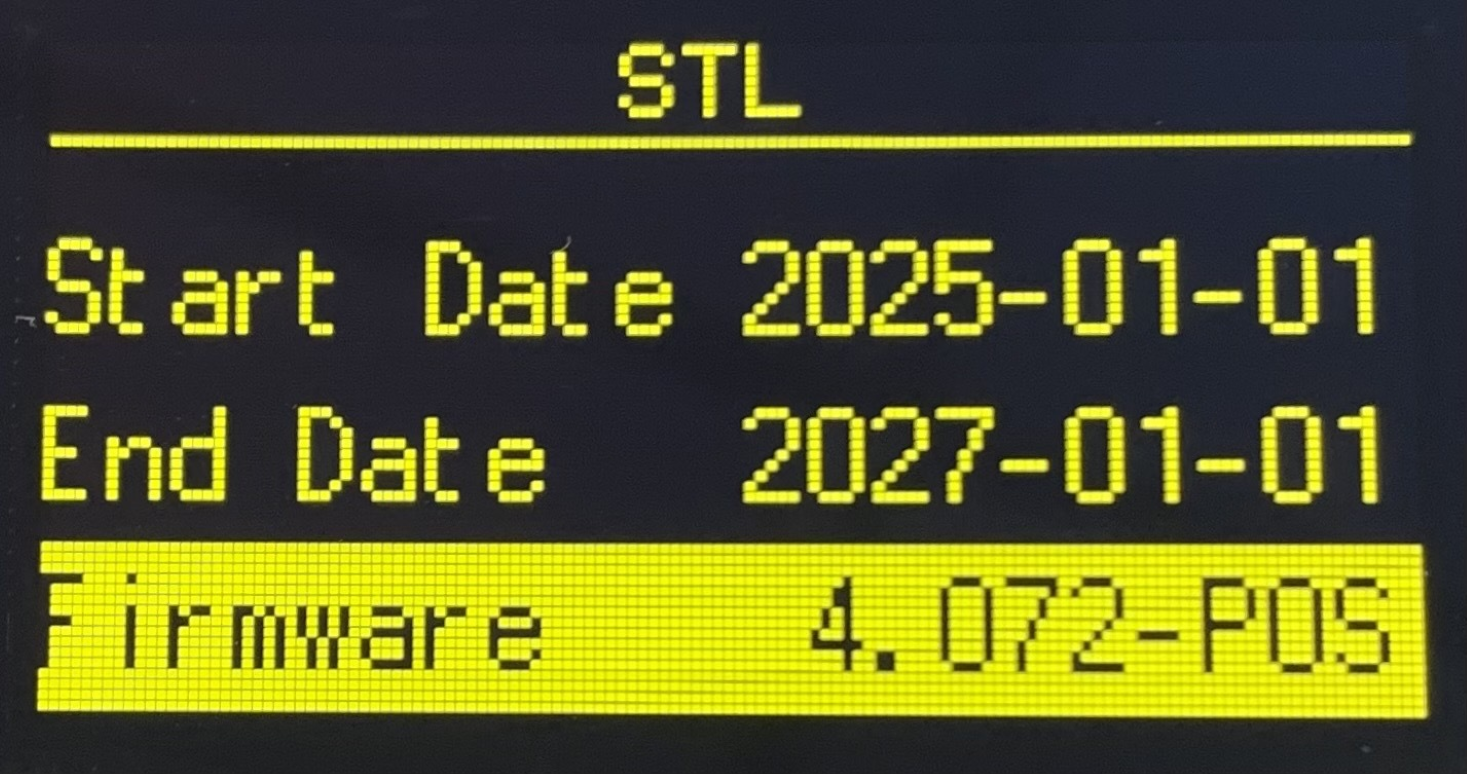 |
|---|
Tracker Activation and Deactivation
To save power when not in use the RockSTAR APNT tracker should be DEACTIVATED. In this state the APNT electronics are not powered and the tracker is effectively in 'Stand by' mode. Battery life in this deactivated mode can be many weeks.
Due to the lower background power consumption, users can achieve FASTER CHARGING (Mini USB) while DEACTIVATED.
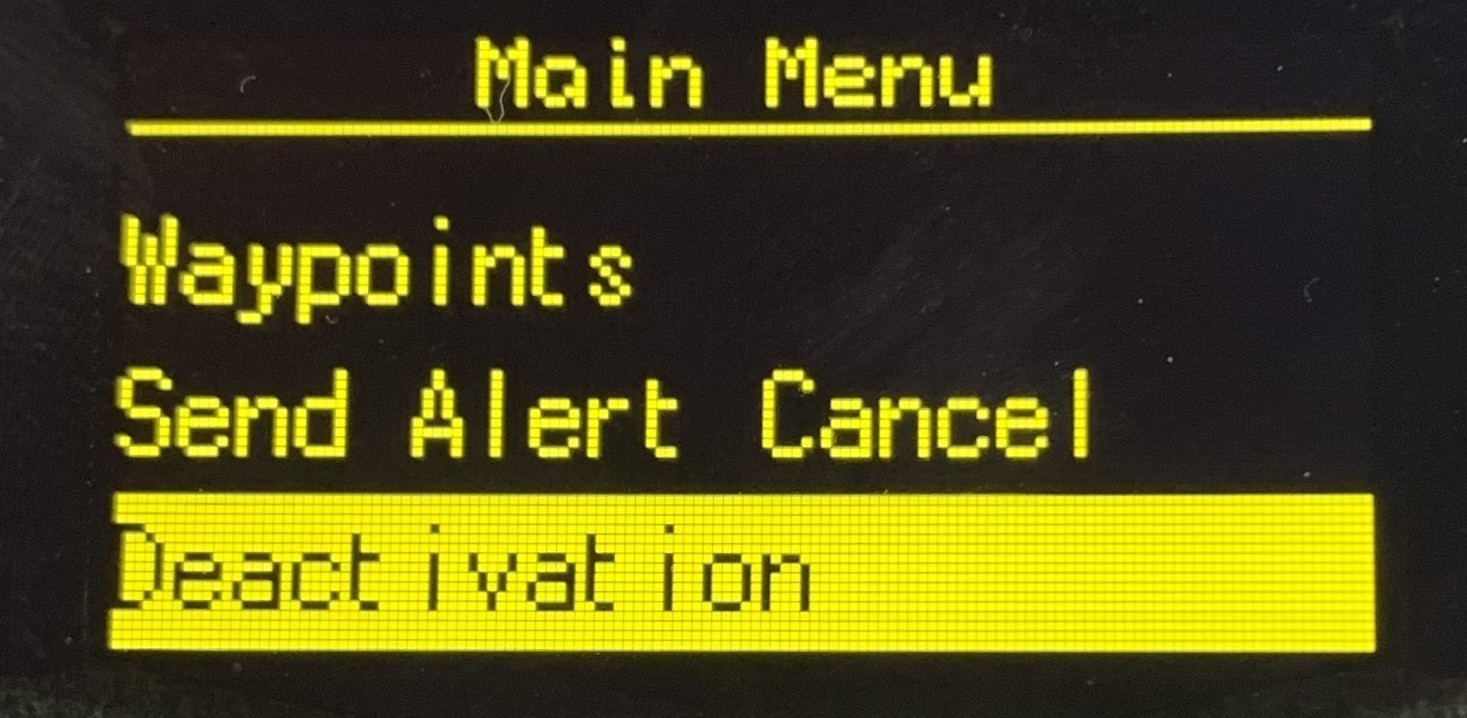 | 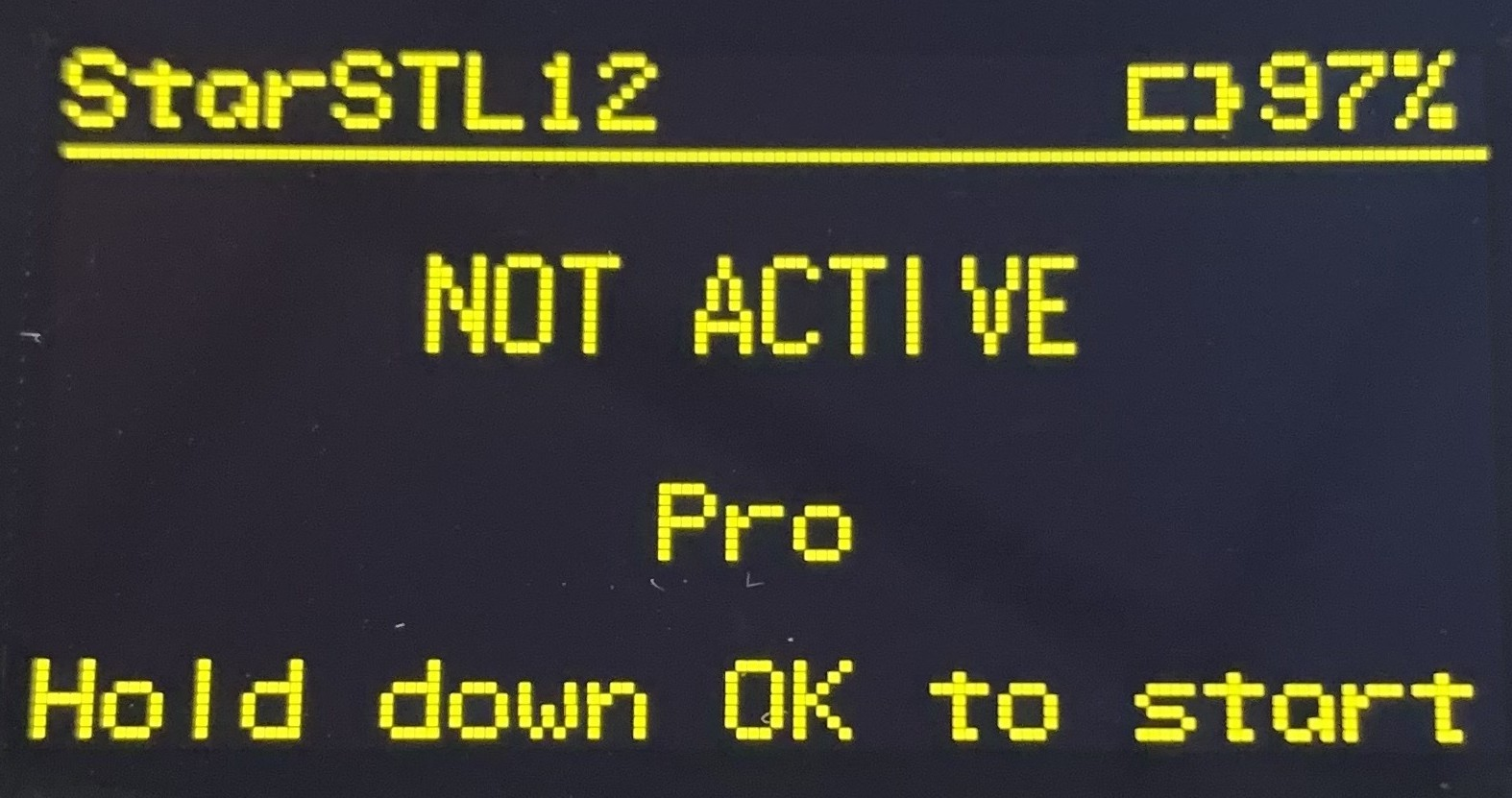 |
|---|
PNT Source - APNT(Iridium STL®) or GNSS
After changing the PNT mode both the position screen and position reports sent to our Cloudloop server will be derived from that source. The current mode setting is displayed on the home screen.
| The user can change the PNT mode in the Tracking/Advanced/STL/Mode menu. |  |
|---|
The position screen
NOTE: If the report frequency is set to 12min or higher, GPS Hot will need to be set to 'ON' in order to always have current information updated to the position screen. GPS Hot = ON will keep the APNT/GNSS module constantly powered irrespective of reporting frequency.
The APNT version of the RockSTAR has expanded functionality compared to the standard version. When there is a valid (Error less than 5000m) Iridium STL® position data stream available this screen will update every second and display 'LIVE' in the bottom left hand corner. If ‘LIVE’ is not displayed, the position shown will be the LAST recorded before the live Iridium STL® feed was lost. The user needs to be aware that this position could be many hours or days old and may not represent the current position.
Irrespective of the age of the displayed position the processed Iridium STL® burst rate will show the current state so that the user is aware of the quality of reception and move the tracker improve the rate.
FW versions StarSTL8 or higher provide the option of switching the PNT source between APNT and GNSS. Both the position screen and the position reports made to CloudLoop will reflect the chosen position source.
When in GNSS mode the time and position will be GNSS sourced but other information will be sourced from the 'background' Iridium STL® feed that will be occurring simultaneously. GNSS difference to APNT position will be displayed in metres.
When in APNT/Iridium STL® mode all information is sourced from Iridium STL®. Iridium STL® position difference to GNSS is NOT displayed.
Position screen for firmware StarSTL8(or higher)
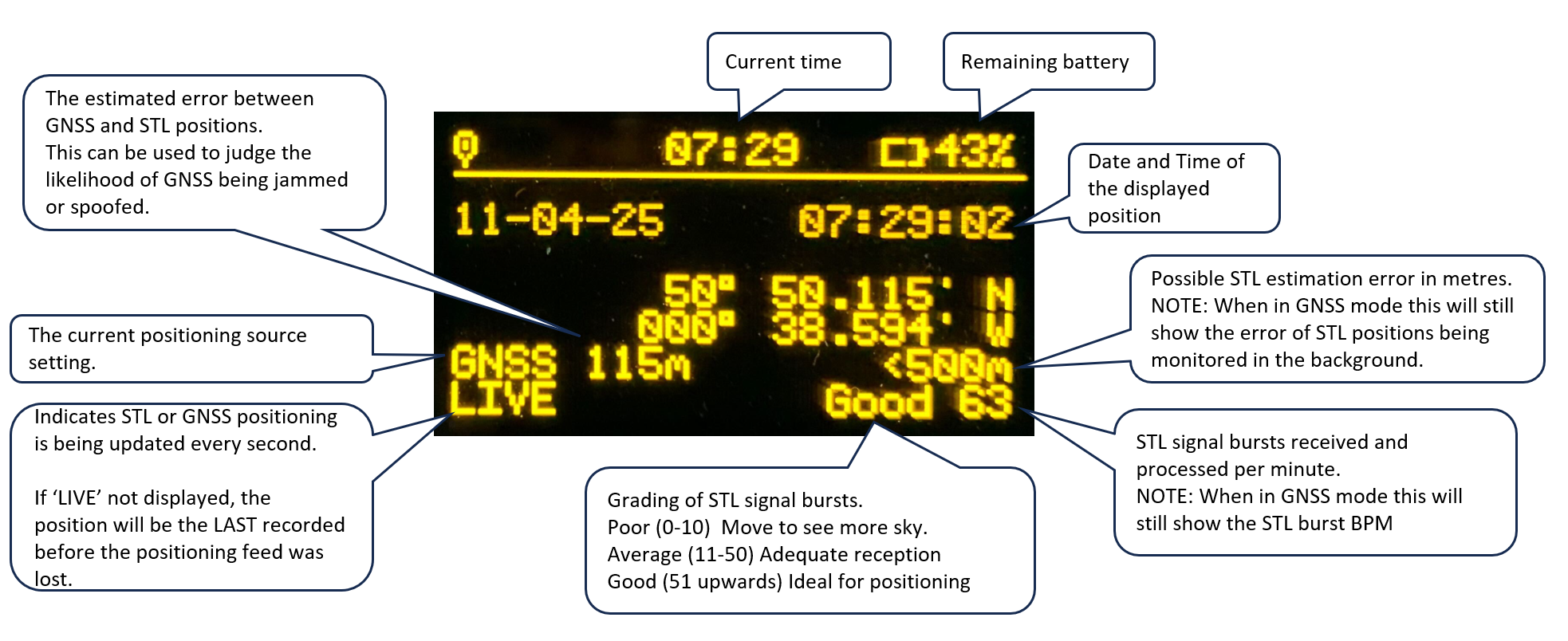
Position screen for firmware StarSTL7
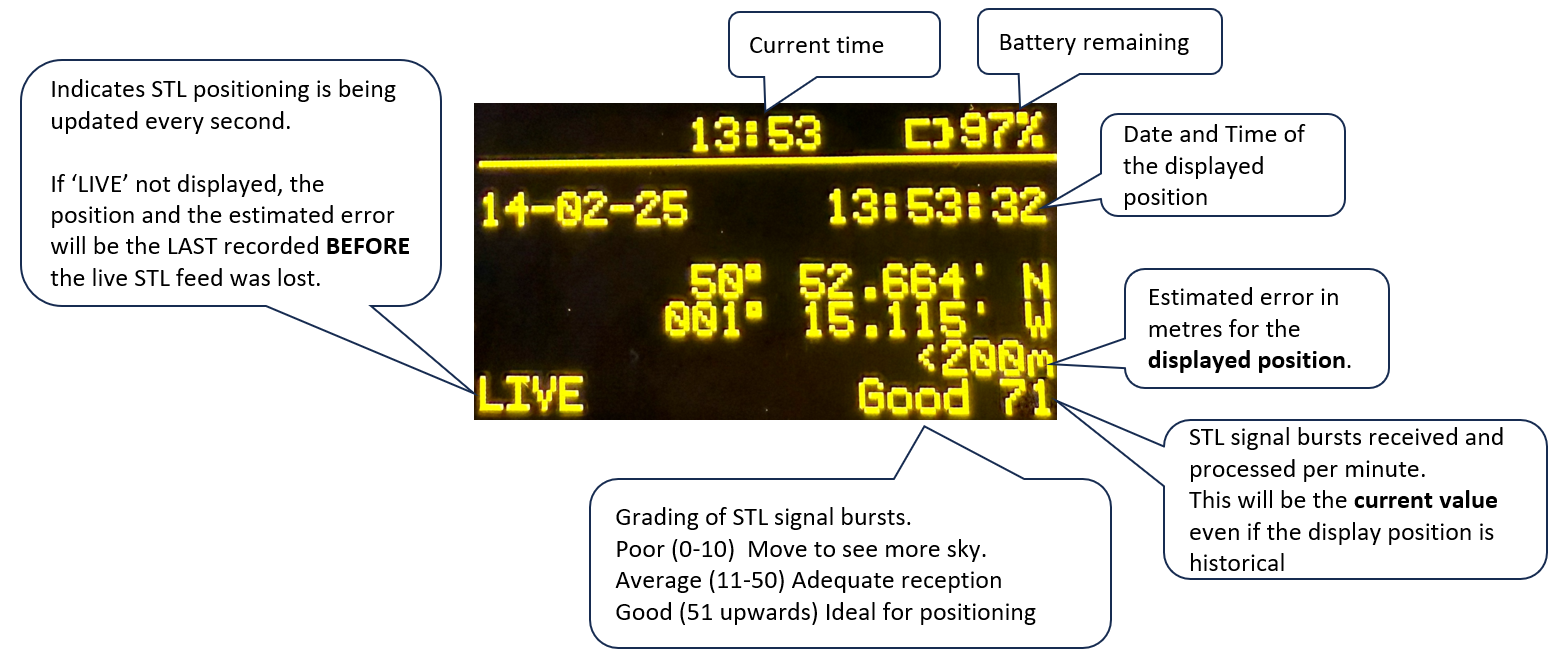
Position screen for firmware StarSTL6
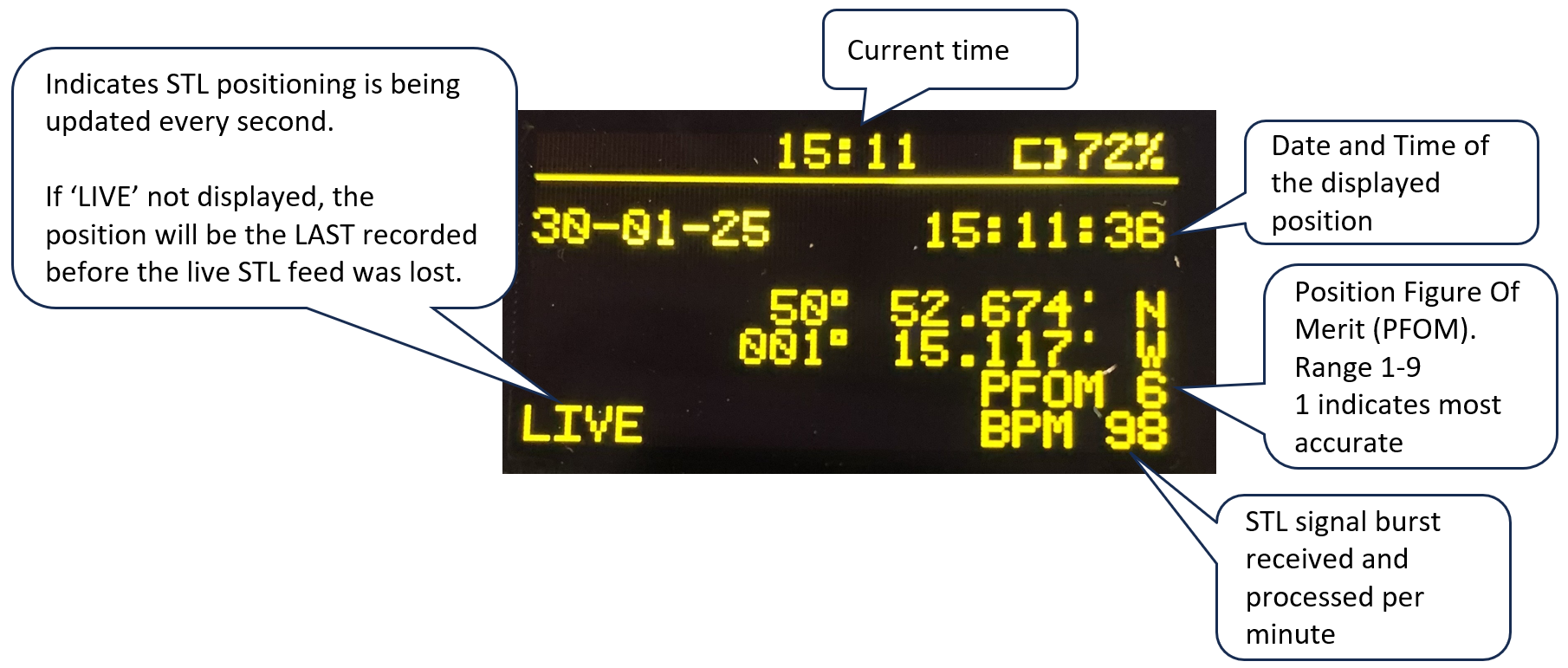
| Position Figure Of Merit (PFOM) | Estimated Position Error (EPE) | Guideline time (Mins) to be within EPE (FAST+STATIC Modes) | Guideline time (Mins) to be within EPE (ECO+STATIC Mode) |
|---|---|---|---|
| 1 | < 25m | 20+ | 80+ |
| 2 | < 50m | 10 - 20 | 40 - 80 |
| 3 | < 75m | 5 - 10 | 20 - 40 |
| 4 | < 100m | - | - |
| 5 | < 200m | 3 - 5 | 5 - 20 |
| 6 | < 500m | - | - |
| 7 | < 1000m | - | - |
| 8 | < 5000m | 1 - 3 | 2 - 5 |
| 9 | >= 5000m | - | - |
The Guideline times to be within the estimated position error are based on testing in the Ground Control Labs. There are many factors that effect the timing including - handset velocity, location, view of the sky, handset temperature and orientation of handset.
APNT Geolocation Mode
Available from version StarSTL7 (Preset to STATIC in StarSTL6) there are two options for the APNT geolocation mode.
STATIC - suitable if the user is remaining in the same location for around 10 minutes or more and would like a more accurate position reported.
DYNAMIC - suitable for improved tracking whilst on the move. However, reported EPE may remain in the 100 - 200m range.
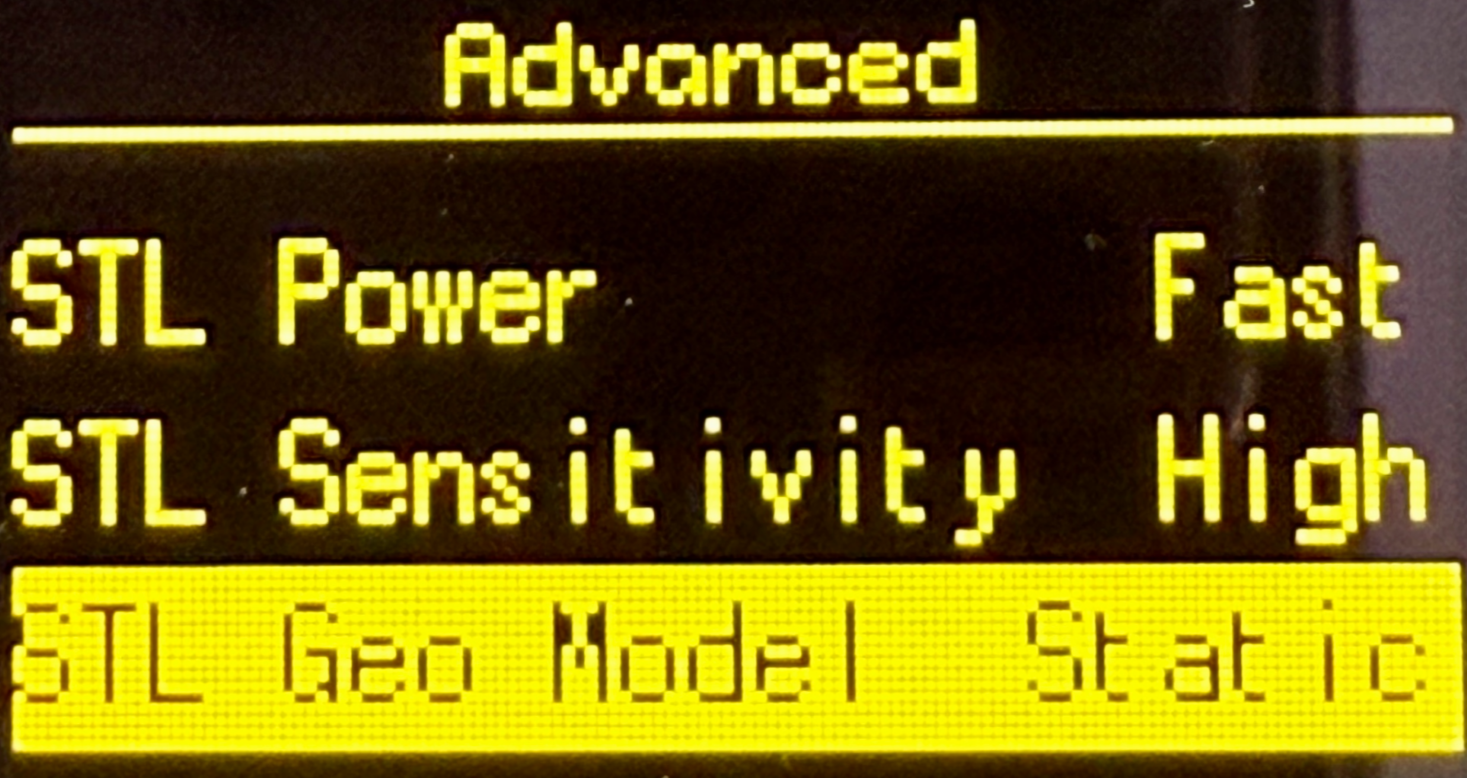 | 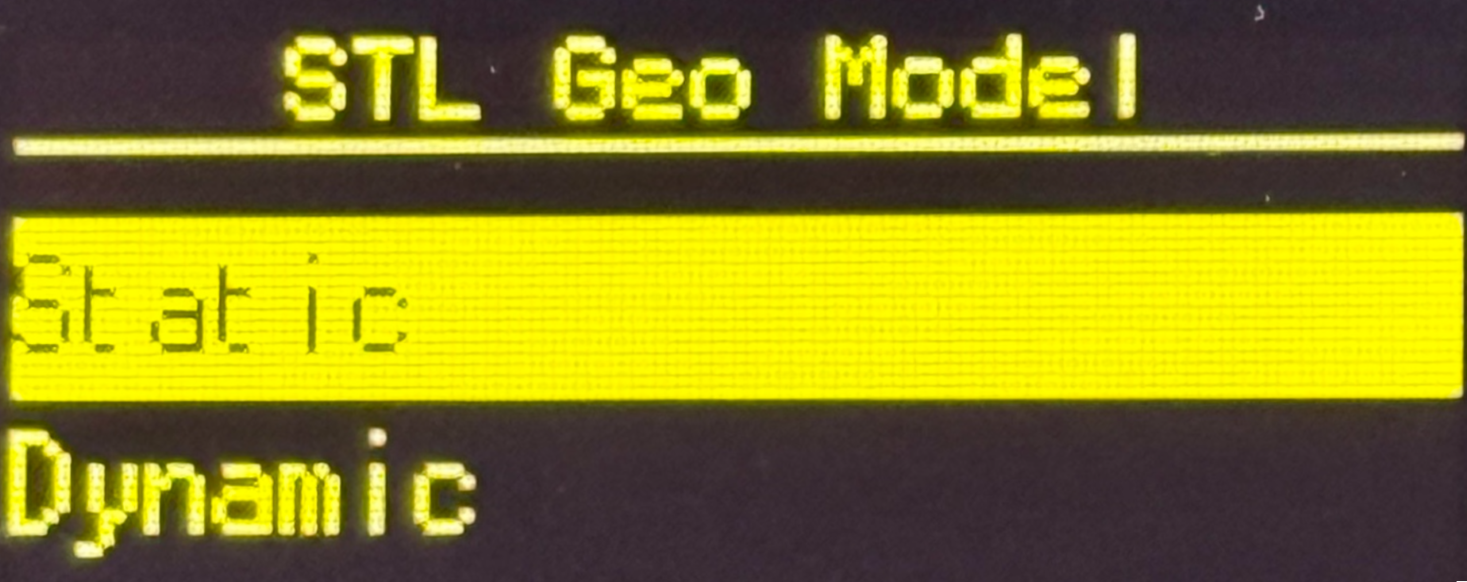 |
|---|
Extending Battery lifetime
Battery lifetimes quoted here are based on position reporting every 30 mins. More frequent reporting will further reduce the lifetime.
Default mode is 'Fast' (fastest arrival at the most accurate position - NO power saving) Battery life may be limited to about 15hrs in this mode.
Can be set to 'Eco' which will extend battery lifetime to approximately 20hrs. In 'Eco' mode there is a reduction in APNT positioning performance which may increase the time taken to arrive at more accurate positions.
Setting is available in the 'Tracking' Menu.
Setting the APNT Tracker in limited power mode will also extend battery life.
In FW version StarSTL12 or later the APNT module will be powered off between position reports separated by 12 mins or more.
NOTE: This requires GPS Hot to be set to OFF. If GPS Hot is set ON then the APNT module will remain powered constantly while the tracker is activated.
The module is powered 10 mins before each position report in order to obtain a fix. e.g. If the Report Frequency is set to 30 mins then the APNT module will be powered off for 20 mins after each position report.
| The user can change the GPS Hot setting in the Tracking/Advanced/ menu. | 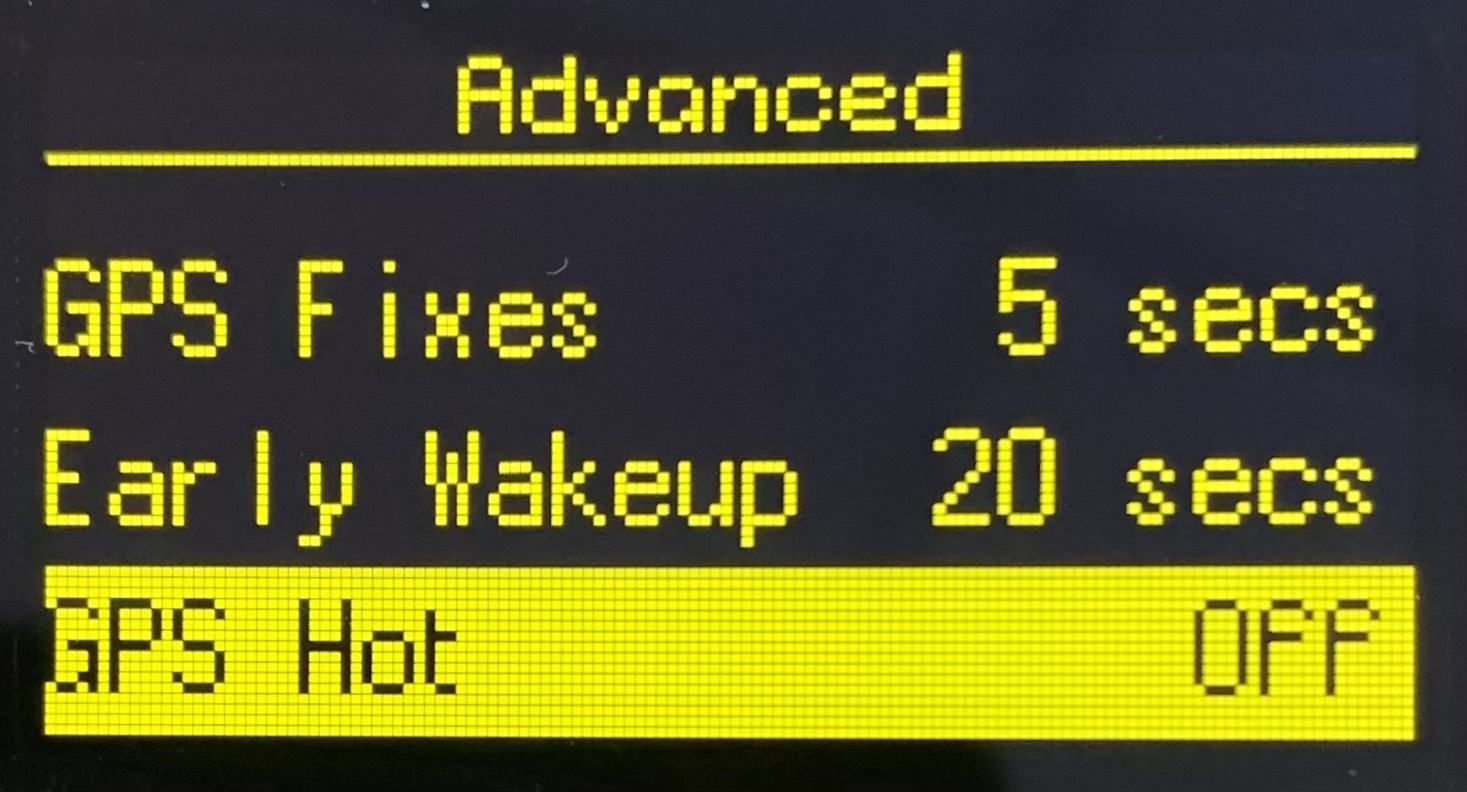 |
|---|
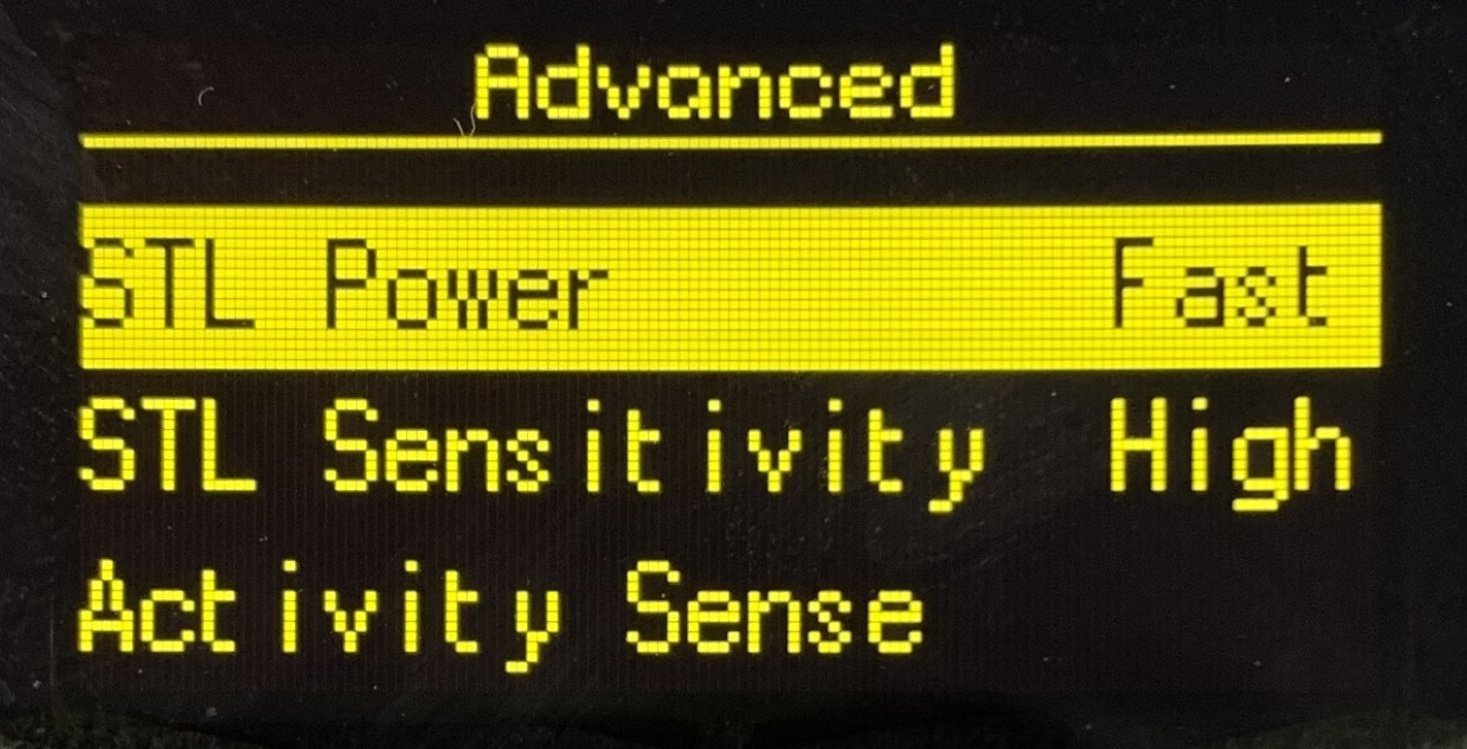 | 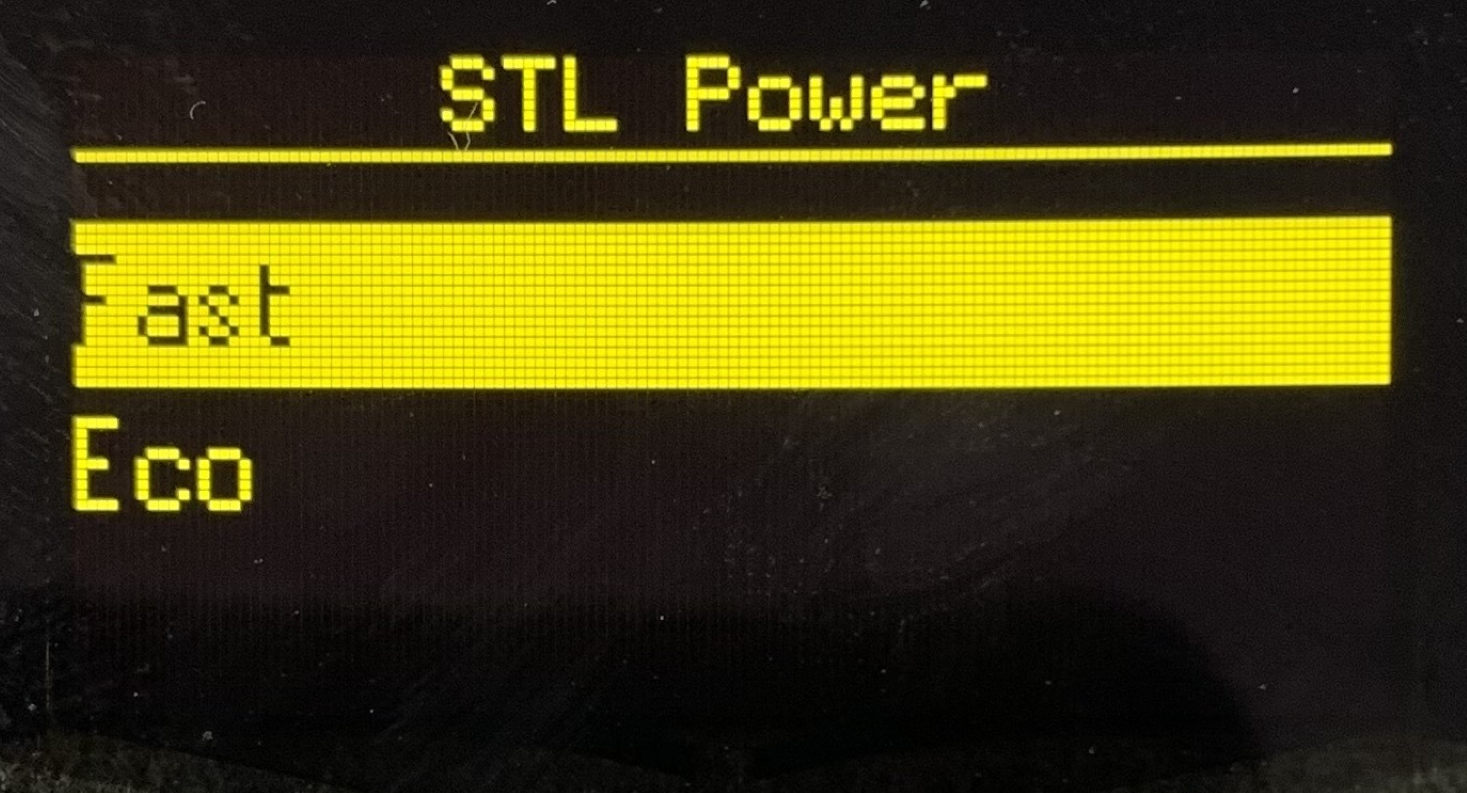 |
|---|
APNT Sensitivity
The setting of the APNT receiver sensitivity can be adjusted from within the 'Tracking' menu. Default mode is High.
High sensitivity will give the best results when indoors or in areas with a restricted view of the sky. However, when a very high rate of Iridium STL® bursts are available there can be advantages in lowering the sensitivity as this helps to reject bursts that have a degraded measurement quality. This will improve timing and positioning accuracy.
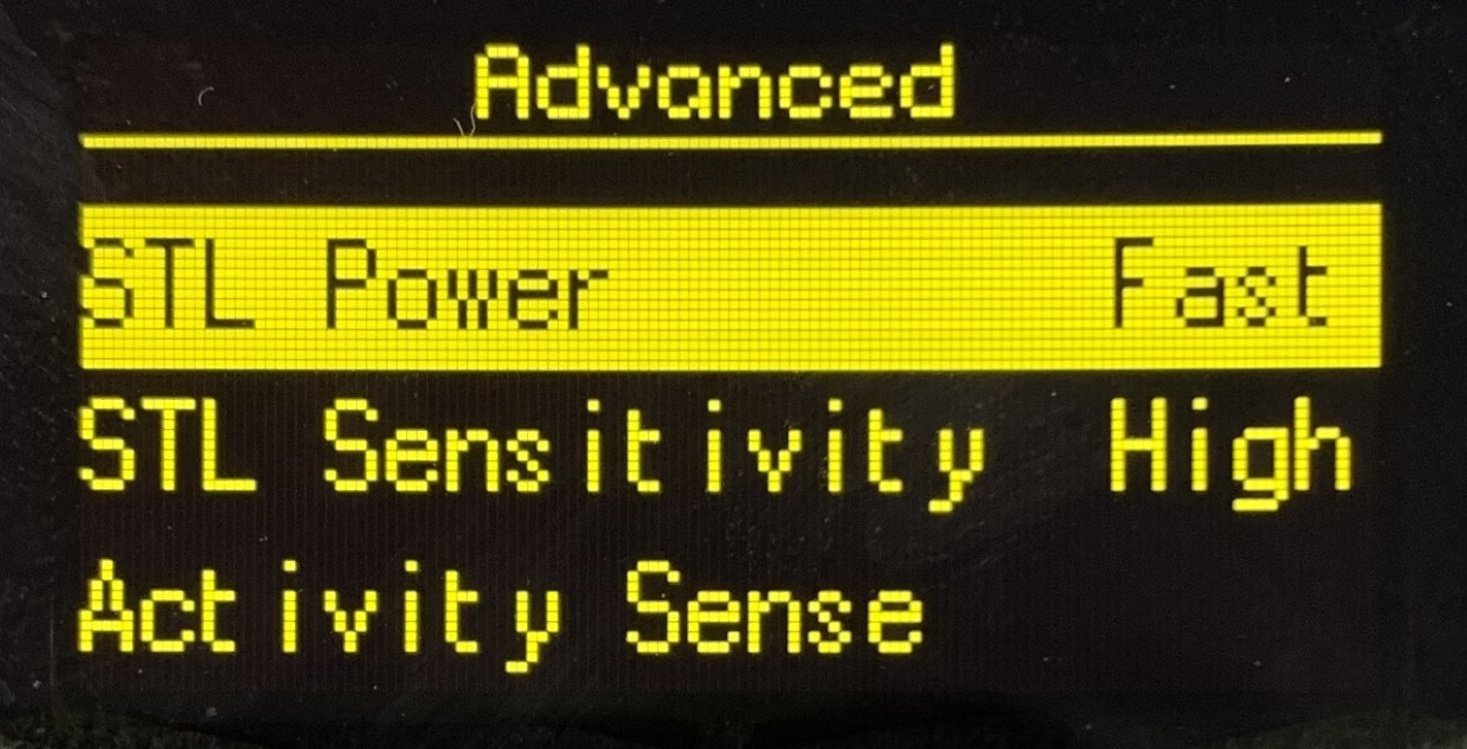 | 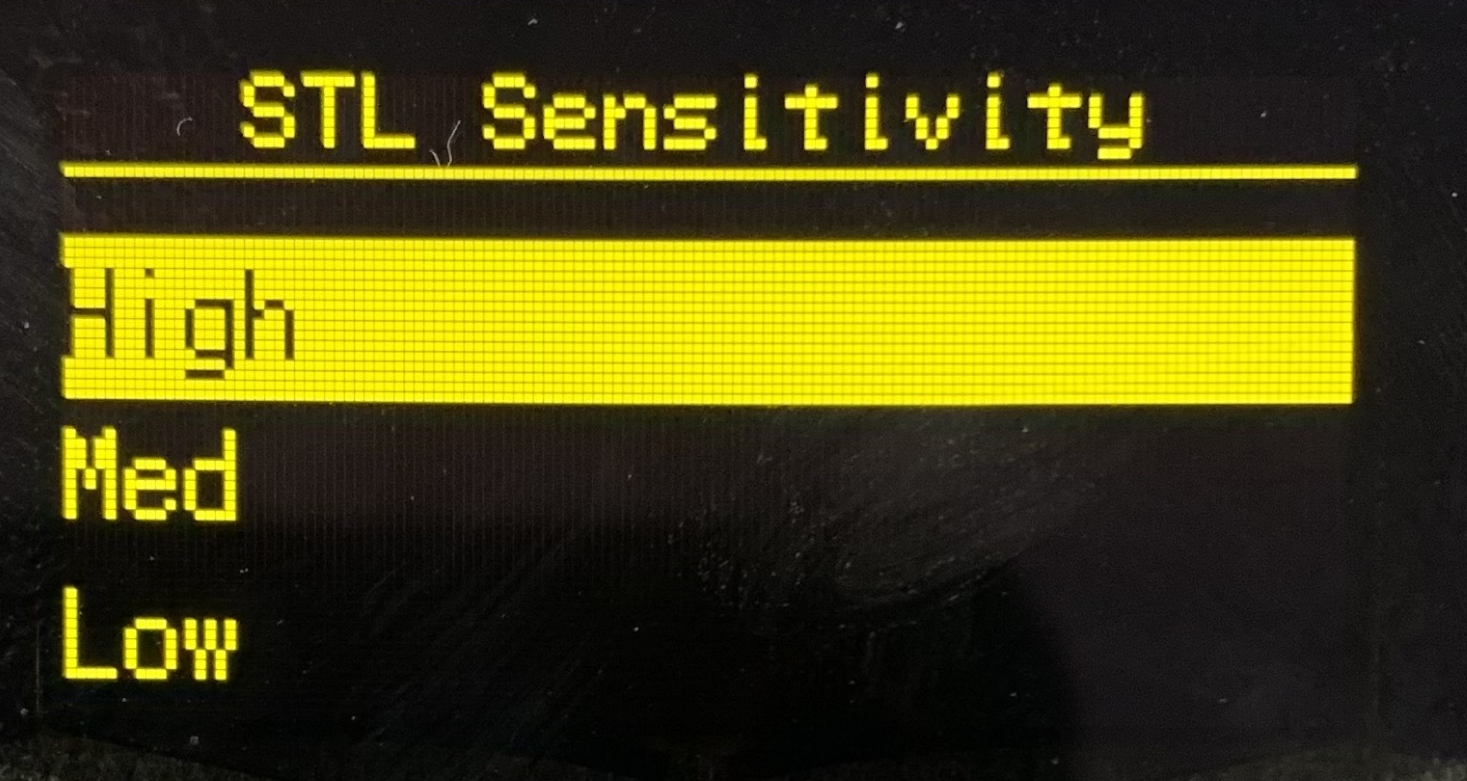 |
|---|
Loading the Iridium STL® service authentication key.
| The user can find the serial number of the APNT module in the Settings/Advanced/About/STL menu. | 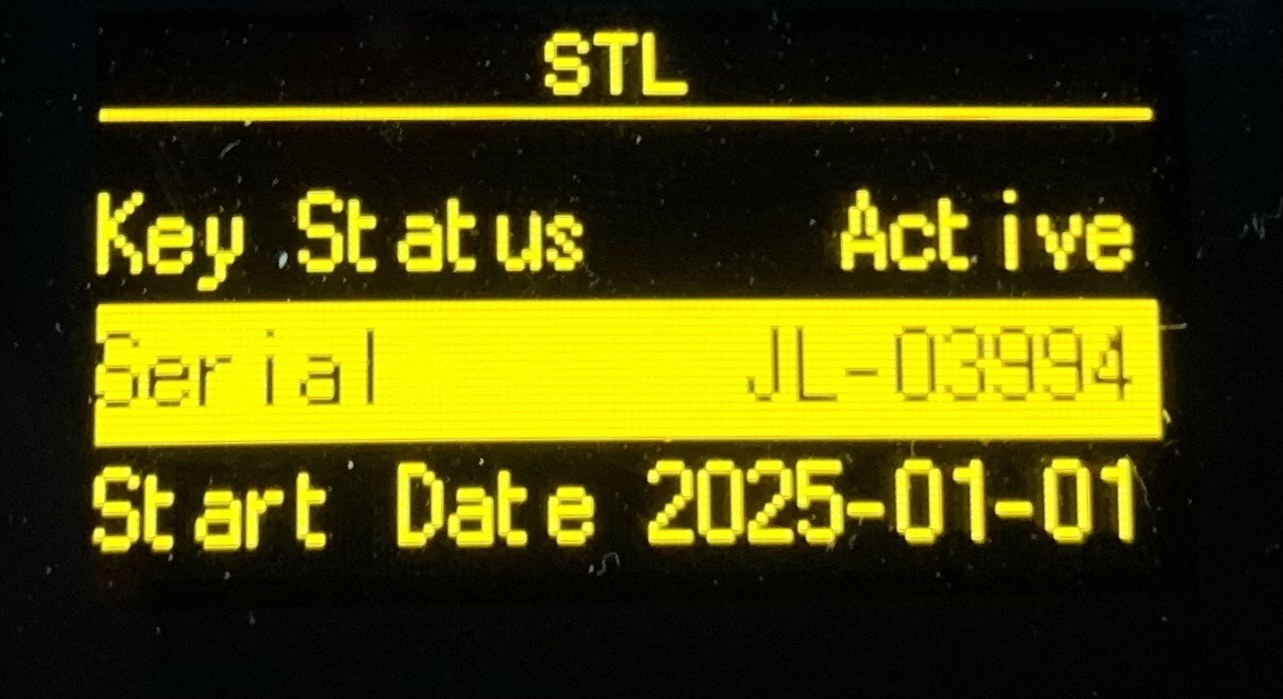 |
|---|
This serial number can be used when purchasing a key that will allow the Iridium STL® operation to be activated on a time limited plan.
When ready with the key the tracker filing system can be accessed by following this instruction.USB File system Create a file called "Stl.txt" containing your unlock key in ascii (alpha numeric) format terminated with a non ascii character such as a new line. All characters up to the first non ascii will be taken to be the key. Keys are 28 characters long. Copy this file into the root of the tracker file system. When the file is detected or else next time the APNT module is activated, the key contained in the file will be applied to the APNT module. From FW version StarSTL12 onwards the key will be loaded automatically when available.
For Firmware version StarSTL7 ONLY - a few minutes after the addition of the key to the file system the tracker will need to be deactivated for at least 20mins. This will ensure that power is removed to the internal APNT module. On tracker activation the APNT module will restart and load the key. The key status should then show as 'Active' in the Settings/Advanced/About/STL menu.