YBlog
Introduction
The YBlog serves as the standard map interface for every YB Tracker, showcasing your latest position and historical tracks. It enables you to share your adventures, expeditions, and voyages with friends, family, and the wider world!
Key Features
- YBlog comes included with all YB3 and YB3i devices.
- Displays your current position along with Tracks and Events. A Track represents a series of recorded positions over a specific time period, while an Event is a defined segment within a particular Track.
- Provides detailed information such as Latitude, Longitude, and other positional data.
- Is accessible via your unique YBlog URL or can be embedded into your existing blog or website.
- Allows you to add blog posts either through the YBlog interface, your YB Connect app, or via email.
- Supports the addition of images to your blog posts through the YBlog admin area or by email.
Ground Control provides two nearly identical apps tailored for different customer segments: YB Connect and ROCKConnect.
In our documentation, you may see references to YB Connect or ROCKConnect, but both apps function similarly and offer the same core features. The main distinction lies in branding to suit specific markets and customer needs.
Whether you are using YB Connect or ROCKConnect, you’ll find the same interface, configuration options, and tracking capabilities. You can follow the instructions within this documentation regardless of the app name mentioned.
How it Works
Upon receiving your YB3 or YB3i device, you will find a registration card in the box. Follow the instructions provided, and within minutes, you’ll have your custom YBlog set up and ready to track your trip or event.
The YBlog also functions as your admin area, where you can manage Line Rental and Credits for your account.
Setting up your YBlog is designed to be simple and straightforward. However, if you encounter any issues, we're here to help!
Example YBlog
Below is an example of what a YBlog looks like:
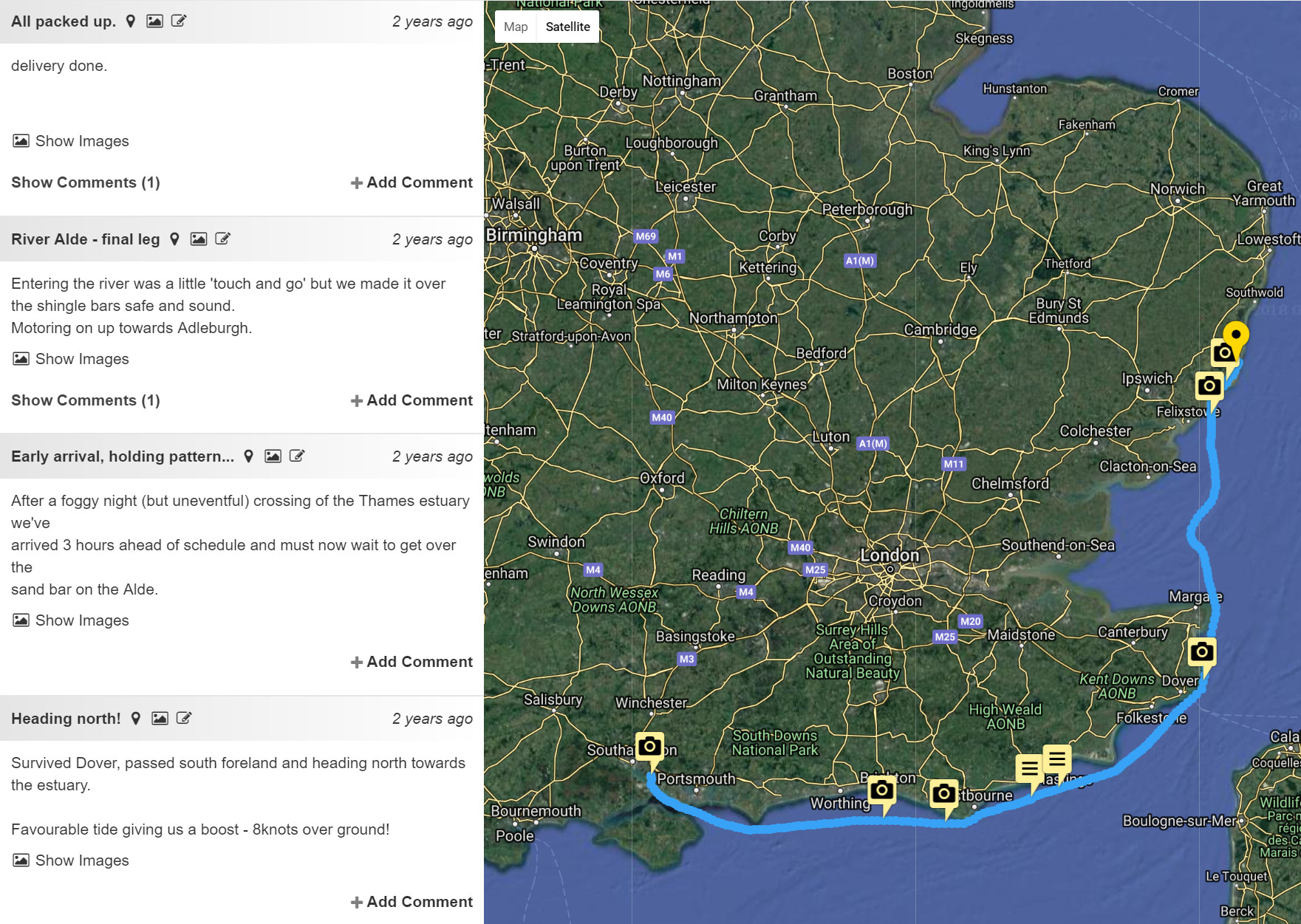
On the left side of the screen, you’ll find blog entries, content, and images. The right side displays a map, highlighting your current position and tracks/events.