Invoices
In the Invoices window the following information is displayed:
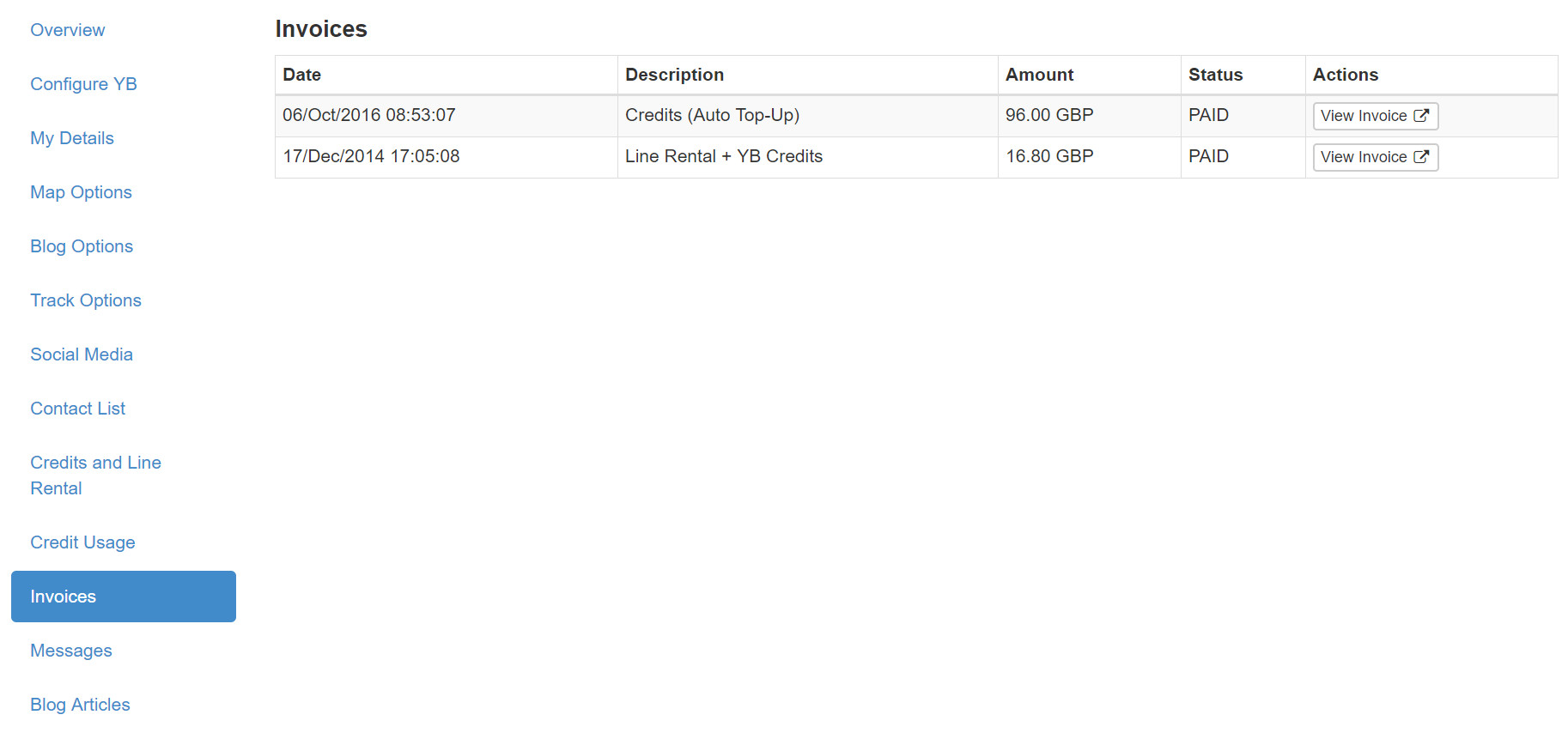
A history of your purchases will be displayed here along with an option to view a PDF invoice which can also be printed.
- Date - Date invoice issued
- Description - Description of invoice
- Amount - Invoice amount (GBP)
- Status - Status of invoice
- Actions - Click "View Invoice" to download a digital copy of your invoice